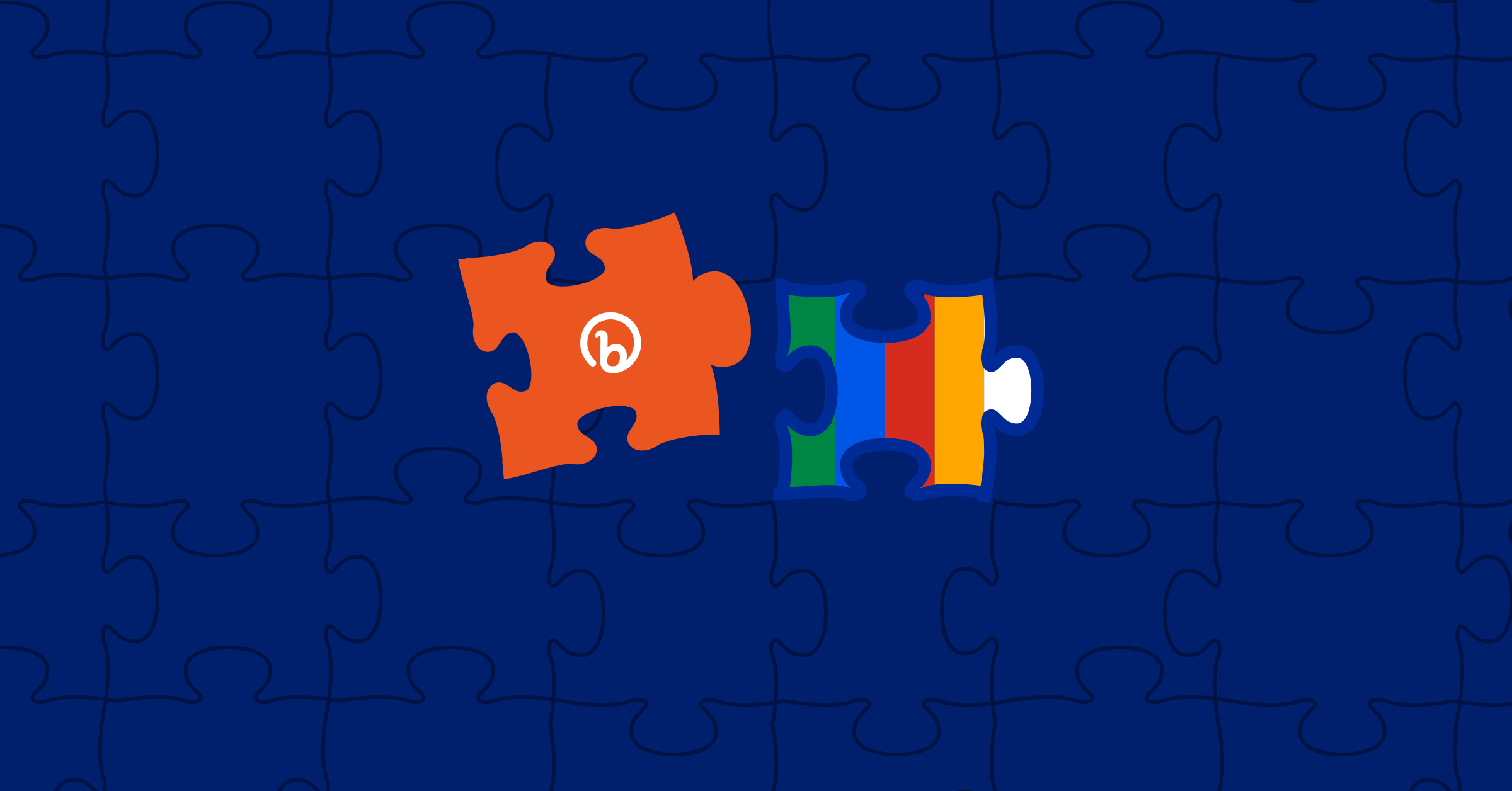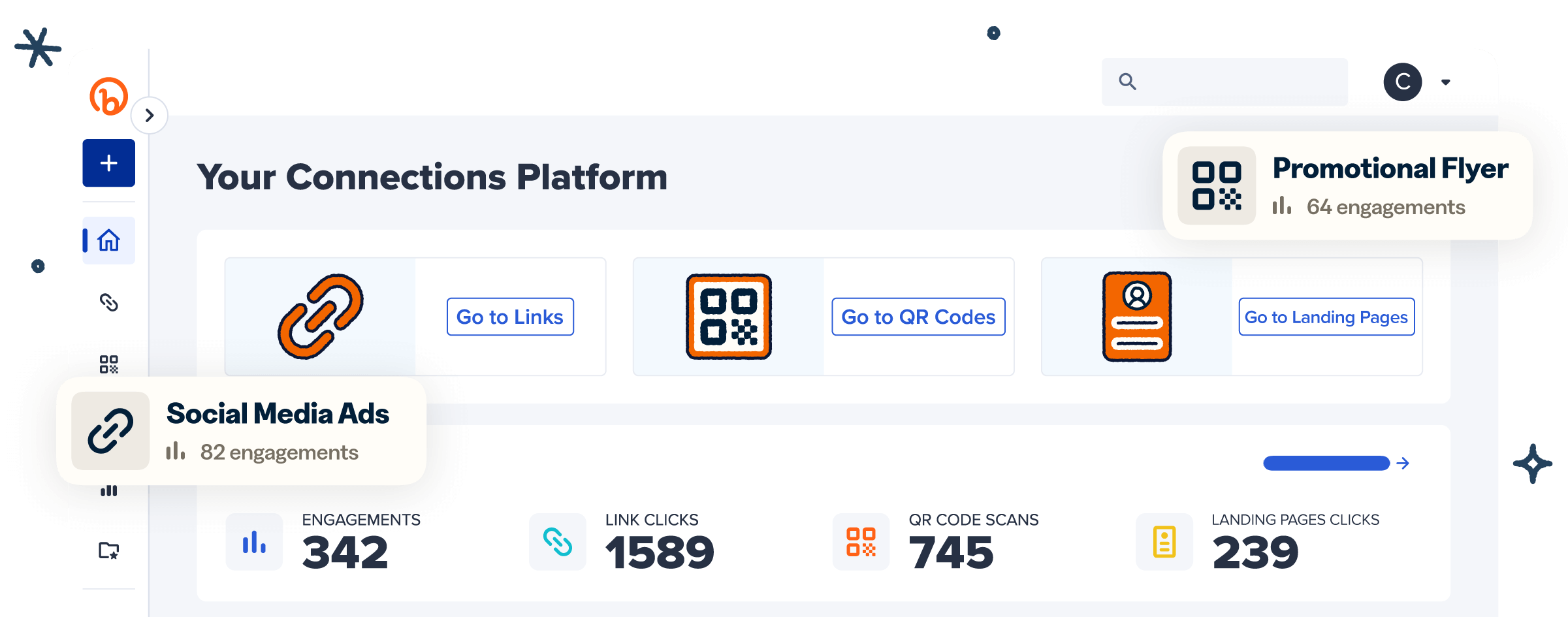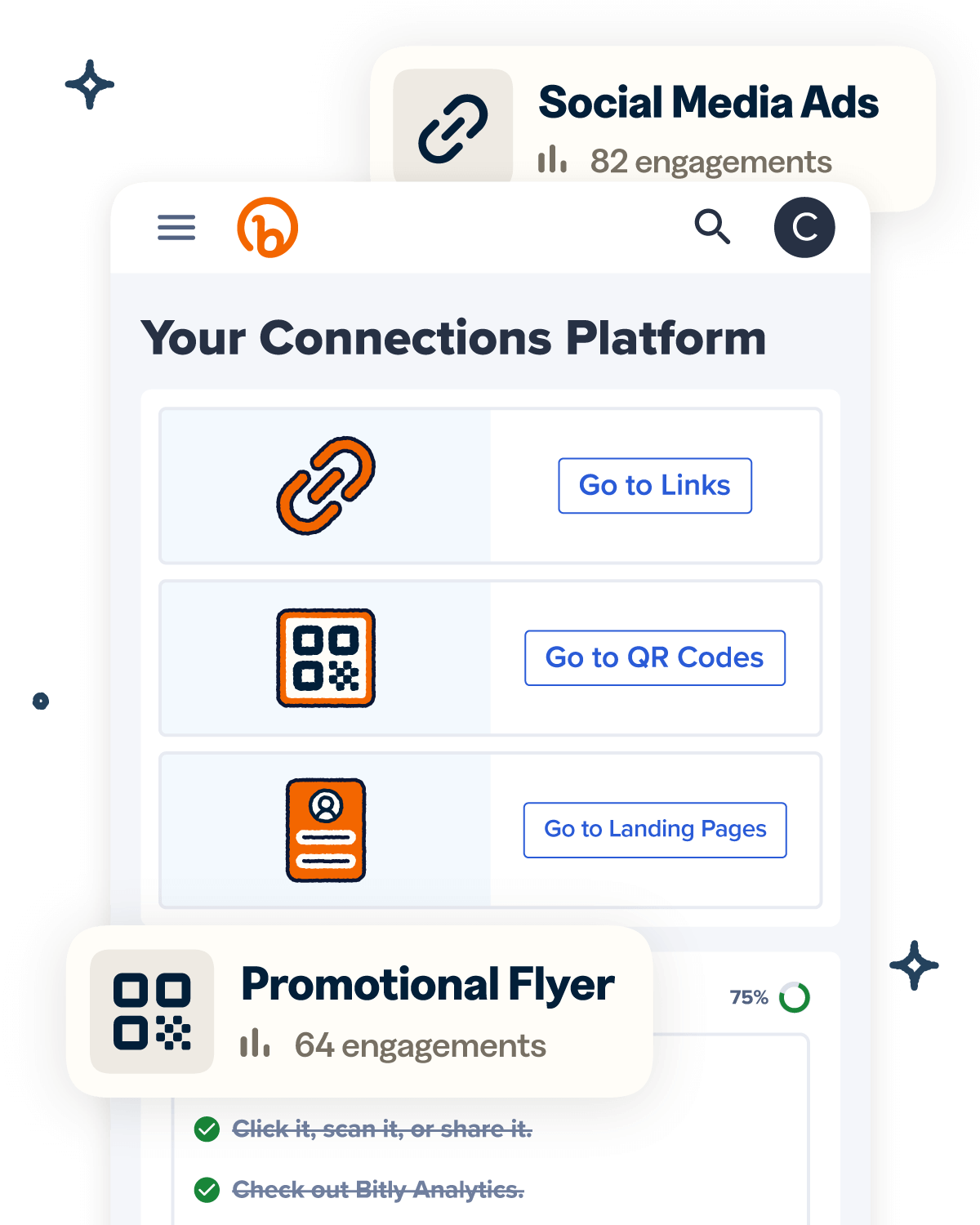Earlier this week, Google revealed that it will stop serving the Google URL Shortener (goo.gl) by August 25, 2025, giving users a year to make the transition to another link shortening service—or risk having their links become inaccessible. The impact of this impending shutdown is far and wide, leaving potentially billions of links at risk.
Next month on August 23, 2024, goo.gl links will start displaying an interstitial page to inform users about the upcoming deprecation. What does this mean for you? Well, if you created a short link with Google it may not function currently, leading to broken links and lost traffic to your site.
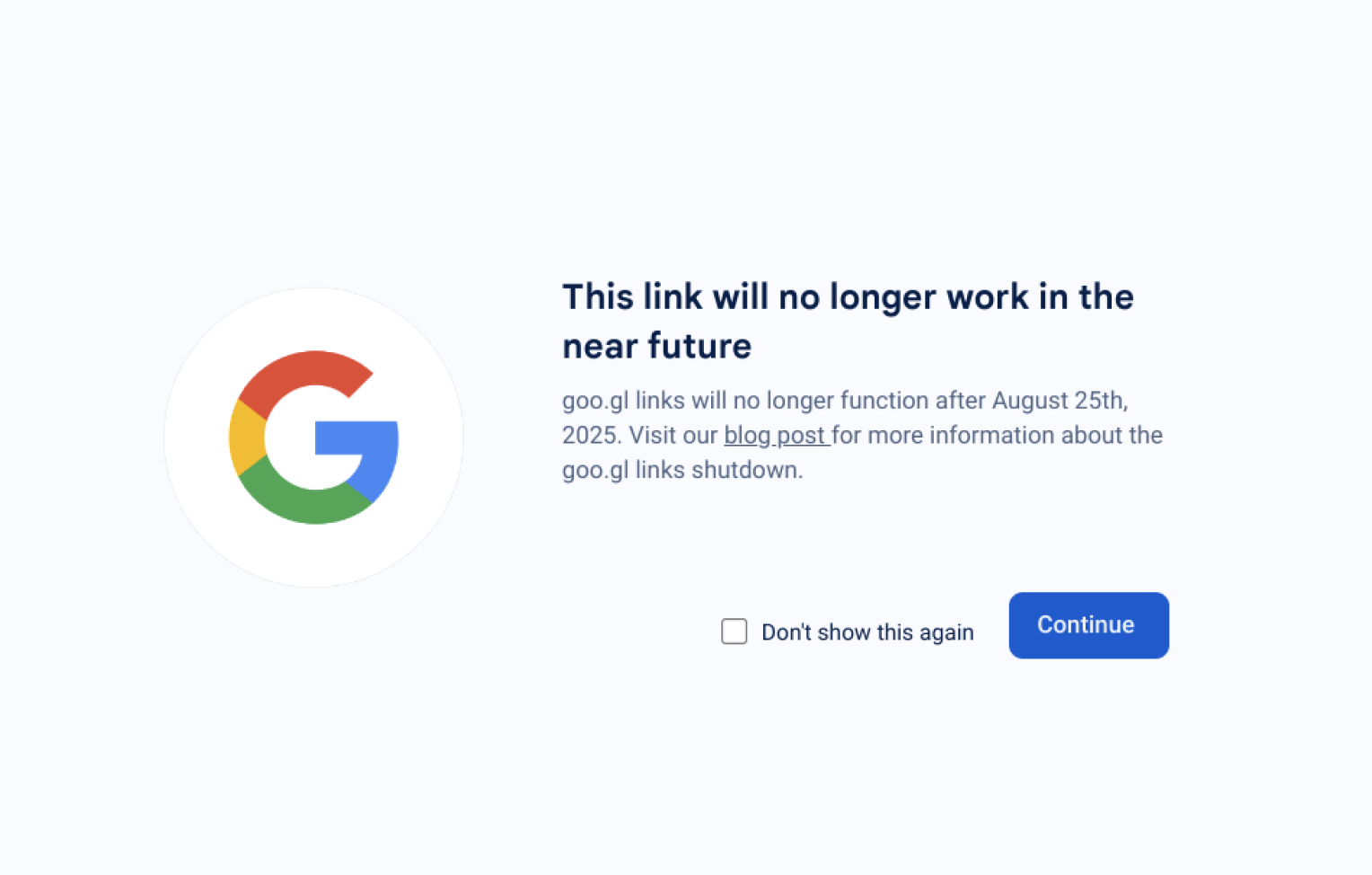
When will the Google URL Shortener (goo.gl) stop working?
Google’s decision to deprecate goo.gl is part of a years-long deprecation process that began with its 2018 transition announcement to Firebase Dynamic Links. Starting August 23, 2024, goo.gl links will display an interstitial warning page, and by August 25, 2025, these links will no longer work.
What should I do if I have existing goo.gl links?
We recommend transitioning your goo.gl links to a reliable service (like Bitly!) as soon as possible to ensure your links remain functional and accessible.
Follow these five easy steps to transfer your goo.gl links to Bitly:
- Step 1: Conduct an audit of all the goo.gl links you currently have in use. Be sure to check the links you use on your website, social media profiles, email campaigns, and other digital assets where you may have used a goo.gl link in the past.
- Step 2: Create a Bitly account if you don’t already have one. Choose a plan that best suits your needs. Our free plan allows you to start migrating your links immediately!
- Step 3: Start creating your new short links with Bitly. Simply paste in your long URL and enter a custom word or phrase in the back-half box to personalize your link. Then tap Create to generate your short link.
- Step 4: Copy your short link and begin replacing your existing goo.gl links with your newly created Bitly Link.
- Step 5: Use Bitly Analytics to monitor the performance of your new links. You can easily view clicks, geographic data, and device usage to gain insights into your audience’s behavior.
Sounds pretty simple, right? By following these steps, you can smoothly transition your links and avoid any potential disruptions.
Why did Google decide to end its URL shortening service?
While Google hasn’t provided much detail as to why the service is shutting down, we do know that there are several challenges and complexities associated with maintaining a URL shortening service at a massive scale.
By discontinuing the service, Google can reduce maintenance efforts, free up valuable resources, and mitigate potential security risks. As data privacy regulations continue to become more strict worldwide, managing the privacy and security of user data associated with URL shorteners adds complexity—and also liability.
In addition to these challenges, as Google mentioned in its 2018 update when it first shared that it was turning down support for goo.gl links, “…the ways people find content on the Internet have also changed dramatically, from primarily desktop webpages to apps, mobile devices, home assistants, and more.” At that time, Google recommended checking out services like Bitly for shortening links moving forward.
Why migrating your links to Bitly today is a smart choice
For over a decade, Bitly has offered link shortening services to over 500,000 globally paying customers, with 256 million links & QR Codes created monthly and 10 billion clicks and scans across those monthly—and we’re not slowing down!
Proven reliability and security
Handling URL shortening at scale is what we do best. That’s why Google recommended Bitly when they initially announced their deprecation, after all! We’re committed to protecting users and strive to make the internet a safer place, which is why we developed a proprietary approach to trust and safety using our patent-pending Bitly Abuse Prevention System. When you use Bitly to shorten your links, you never have to worry about the security of the links you generate with us.
Evolving with user needs
Google was right back in 2018 when they said that the ways people find information on the internet has changed dramatically. That trend has only continued to grow over the past several years with the rise in mobile adoption and omnichannel strategies—making it more important than ever to use a versatile and reliable link shortening service like Bitly to ensure your links perform seamlessly across all platforms and devices.
Advanced features and customizations
The evolution of link sharing and tracking has led users to prefer more sophisticated tools like our Connections Platform that offers robust link management, analytics, and customization options all within one platform. With Bitly, customers can:
- Add UTM parameters to links
- Create branded links with custom domains
- Redirect link destinations at any time
- Shorten multiple links in bulk
- Leverage our robust API and integrations
Beyond these customizations, Bitly customers can collect real-time data from every click and compare performance across channels with location and device data.
Moving forward with the transition to Bitly
While this switch isn’t being flipped overnight—users of Google’s link shortener still have until 2025 to get their links in order—the impact on the end user’s experience with your brand or business is one that shouldn’t be ignored.
By making the switch to Bitly today, you not only ensure the continuity of your links but also gain access to advanced analytics, enhanced security, and superior customization options. So what are you waiting for? Give us a try today.