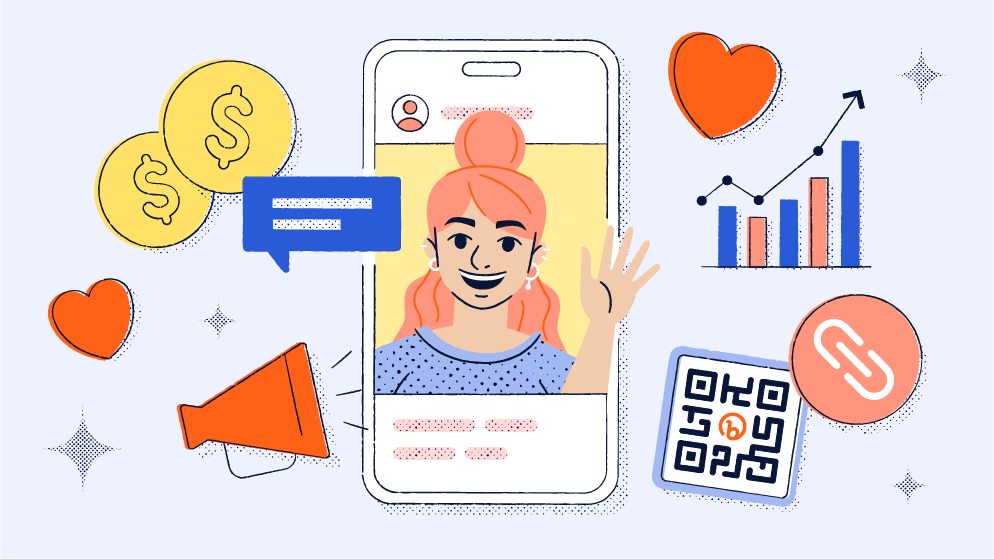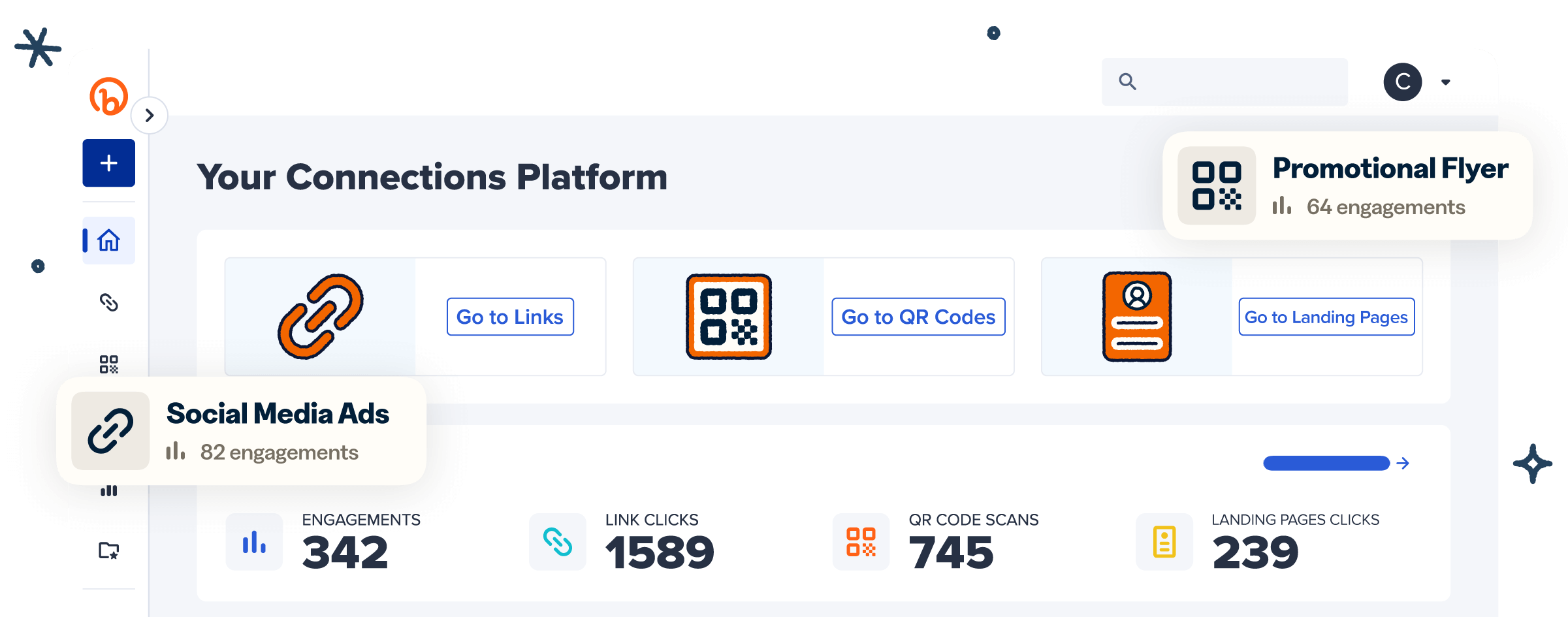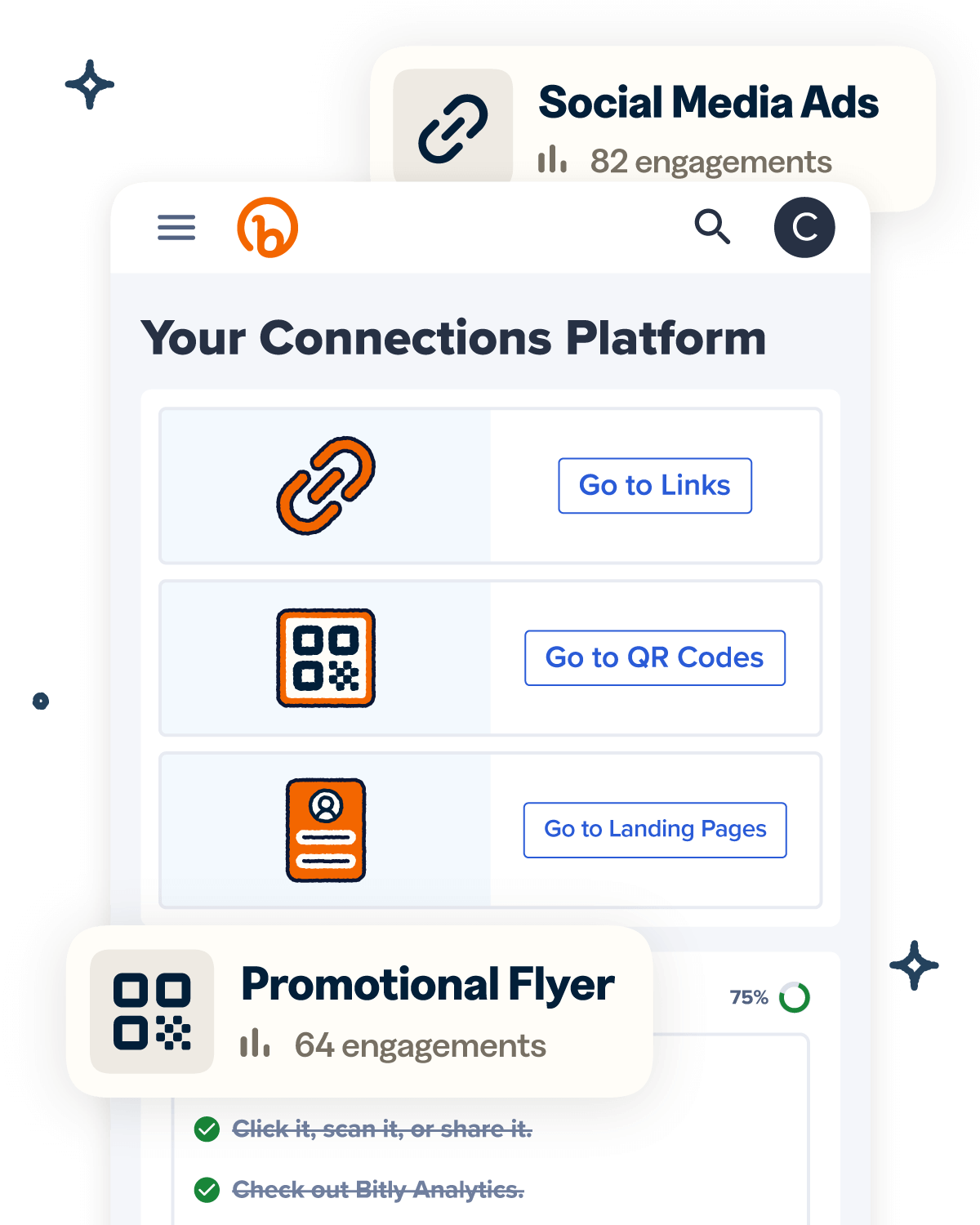It doesn’t take much more than a quick glance at X, TikTok, Facebook, or Instagram to see the saturation of influencer marketing. Brands are increasingly working with influencers, and understandably so—they carry a lot of sway among followers and can help turn audiences into leads or conversions by simply endorsing your product.
But, effective as they are for many companies, you need to quantify just how much impact influencer partnerships have on your business to determine if an influencer marketing program is the right fit for you, and if so, continuously refine your strategies.
Bitly can help by simplifying and enhancing campaign assessments through tracking links. Curious how? Read on as we take an in-depth look at how to track influencer results.
What is influencer marketing ROI?
Imagine investing valuable resources in a project only to find yourself with nothing to show for it months or years later. This can be devastating for enterprises, and even more so for small businesses, as they, unfortunately, already have their cards stacked against them—50% of small businesses fail within their first five years.
How do you ensure you only invest in worthwhile projects? By assessing your return on investment (ROI).
Influencer marketing ROI is a metric used to determine influencer performance. It lets you know whether your influencer marketing efforts are profitable—the higher your ROI, the better your profitability.
How do you achieve a positive ROI? Ensure your influencer revenue exceeds total expenses, including influencer compensation and ad production costs. As you can probably already guess, tracking your campaigns is the only way to do so. This way, you can distinguish top influencers from low performers and focus your resources on the former.
However, influencer tracking can be challenging, especially if you only use conventional methods like assessing followers and likes on social media platforms. Influencers can fake these numbers by paying for followers and likes, making you think your campaigns are performing better than they are. Not to worry, though—we have more reliable ways for you to measure influencer performance, as you’ll see below.
11 ways to track your influencer marketing campaign results
The cost of doing business increased by 13.4% from 2022 to 2023, forcing enterprises to tighten their financial belts and only invest in profitable projects. To determine if your influencer marketing strategy is worth the not-so-subtle dent it leaves in your finances, you need to track its results. And we know just how best to do that:
1. Set your goals
Before you launch an influencer marketing campaign, be clear about what you’re trying to accomplish. Setting specific, measurable, achievable, relevant, and time-bound (SMART) goals is the foundation of effective influencer marketing tracking.
Goals and key performance indicators (KPIs) will vary widely across the board. B2Bs working with influencers probably want to track leads more than audience growth and impressions.
A practical goal may look like this: Gain 400 leads in the next two months. B2C businesses could be interested in building a social presence on a new channel, gaining engagement around a hashtag, or pushing sales. A SMART goal could be to increase brand engagement by 30% over the coming six months.
Ensure that your brand and influencers are aligned regarding strategy and the outcomes you hope to achieve. That way, you can make sure everyone has the same idea of success.
Bitly can help you track your progress toward achieving set goals by showing you how many people interact with your influencer links, allowing you to adjust or refine objectives throughout your campaign.
2. Monitor audience growth
The easiest way to track an influencer’s impact is to see if your audience grows after the campaign. A spike in web traffic or fan and follower growth can show you that a campaign is working to raise brand awareness. Specifically, you’ll want to measure:
- Brand mentions
- Engagement around hashtags
- New followers and fans
Bitly provides in-depth analytics that can offer deeper insights into your audience growth. With Bitly Campaigns, you get a detailed snapshot of audience segments engaging with influencer content, allowing you to focus your resources on the right demographics.
3. Use Bitly for custom campaign URLs
We know what you’re thinking—how can you get insights into your influencers’ performance? With Bitly links. You simply need to generate a link for each influencer, add urchin tracking module (UTM) parameters, and shorten each link with Bitly, and you’re good to go.
Create a custom link for each influencer to simplify performance tracking—depending on your Bitly plan, you can add your brand name in place of the “bit.ly” domain or a unique identifying phrase at the back half of your link.
Customizing links for different platforms, content types, and influencers makes it easier for your target audience to connect to your brand or partners. It also facilitates seamless tracking, as you can quickly identify which channel or influencer each link belongs to.
4. Monitor click-through-rates (CTRs)
CTR is an essential metric in influencer tracking, as it shows the percentage of people who click your influencers’ links. It can help you assess engagement and overall influencer performance, as well as help you refine future campaigns.
With Bitly Analytics, you get real-time insights into how people interact with your links, allowing you to identify your best influencers and top-performing content. When you use this information alongside other tracking tools like Google Analytics, you can better guide new influencers on effective engagement strategies to help boost CTRs and, ultimately, conversions.
5. Discount codes & drivers
If you’re a retail or e-commerce company, your top priority is probably seeing whether an influencer drove sales. The most direct way to do this is to provide influencer-specific discounts or coupon codes. That way, no matter what channel an influencer uses to promote a product (blog, Pinterest, Instagram, X, Facebook, and so on), you have an easy way to track the bottom-line results of the campaign.
Alternatively, you can give each influencer a unique affiliate link that tracks conversions or sales resulting from their content, giving you a clear picture of each partner’s input into your revenue. This is an excellent way to go if you’re unsure of how to pay influencers, as you can compensate them based on their direct financial impact.
The only issue with affiliate links is that they’re pretty lengthy. However, with the Bitly URL Shortener, you can shorten them and make them more user-friendly. Bitly’s tracking capabilities then allow you to monitor clicks, geographic data, and the overall performance of each link, helping you understand how well it converts in addition to the affiliate platform’s data.
6. Analyze engagement metrics
Monitoring engagement metrics like shares, likes, tags, views, and comments shows whether an influencer’s content resonates with their audience. Typically, the higher the engagement rate, the more in touch your influencer is with their followers or fans, and the better your chances of gaining more brand interactions.
Monitoring engagement metrics can help you quantify your cost per engagement (CPE)—how much each influencer-generated interaction costs. You calculate CPE by dividing total incurred expenses by the number of engagements. So, if you pay $2,000 for influencer posts with 20,000 likes and 1,000 comments, your CPE is $0.10.
But as we touched on above, performance metrics such as likes can be fake, making it vital to consider non-surface-level indicators, like the sentiment of comments and the extent of user-generated content inspired by your campaigns. Bitly can help with this by highlighting top-performing campaigns. That way, you can assess them in depth to see why they resonate with your audience and incorporate their strategies into future efforts.
7. Evaluate conversion rates
Assessing conversion rates is vital as it shows whether your campaigns effectively drive desired actions, like sales, sign-ups, or lead generation. This can help you make well-informed decisions regarding resource allocation and influencer contract renewals.
When you use Bitly’s robust metrics with Google Analytics, it’s easy for businesses to track conversions from specific content or influencer links by providing real-time click data. Viewing each influencer’s link performance can help inform future campaigns.
8. Track influencer-generated content performance
Not all influencers can sustain their performance. Some get too comfortable and don’t put much effort into driving conversions, while others exhaust their audience’s potential over time.
How do you ensure you only invest in influencer relationships with returns? By assessing influencer engagement or conversion rates across different platforms over time.
With Bitly, you can assess how long influencer content continues to generate engagement and conversions after the initial post by tapping each influencer’s link and evaluating the Engagements over time data. This provides valuable insights, helping you determine whether to renew influencer relationships.
9. Use Bitly for geotargeting insights
Curious about which locations to focus your marketing efforts? Bitly can help.
The platform provides click data by location, letting you see where your influencer campaigns are most effective. This way, you can invest more marketing resources into specific areas or conduct geo-specific influencer searches to drive conversions further.
10. Look at content reach and impressions
The beauty of digital marketing is that reach isn’t confined to a single location. You can get customers from across states and even countries as long as your influencers have that wide a reach.
Use your chosen influencer marketing platforms or Bitly Analytics to determine how far your influencers’ content has reached and how many people have seen it. This helps you identify performers with the broadest reach.
You can also identify how many times people click your links as an indirect measure of your influencer’s content reach—simply create unique Bitly links for different pieces of content and monitor their analytics.
11. Calculate overall campaign ROI
Now to the final step—calculating your campaign’s ROI. Integrate all collected data and calculate the financial ratio by subtracting the total gains realized from the cost of your investment and dividing the figure by the total cost: (Gains Realized – Total campaign cost) / Total campaign cost. This will let you know if your influencer marketing efforts are successful—a positive ROI typically means success.
For an accurate ROI, only use dependable tracking tools like Bitly. Bitly’s analytics are not only comprehensive but also reliable, as the platform registers all link click data in real time.
Harness influencer insights and improve your marketing campaigns
It’s become reflexive for many marketers to dismiss the hard numbers behind influencer marketing campaigns as unknowable. But without the data to see what’s working, you can’t optimize content or hire the right influencers.
Leverage campaign management tools like Bitly for precise, link-based tracking. Bitly shows you how many people are engaging with your content in real time, as well as their geographic and referrer data, allowing you to effectively assess influencer performance and improve influencer marketing campaigns.
Get started with Bitly today to discover valuable insights into your campaigns and continuously improve your influencer strategy.