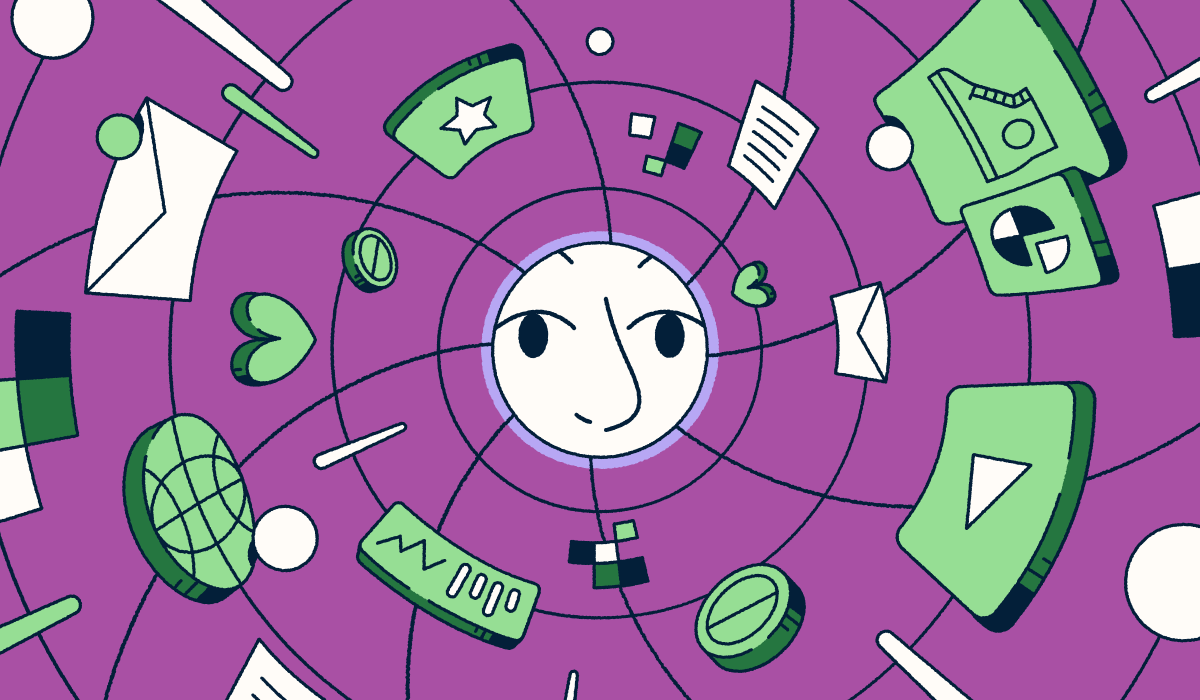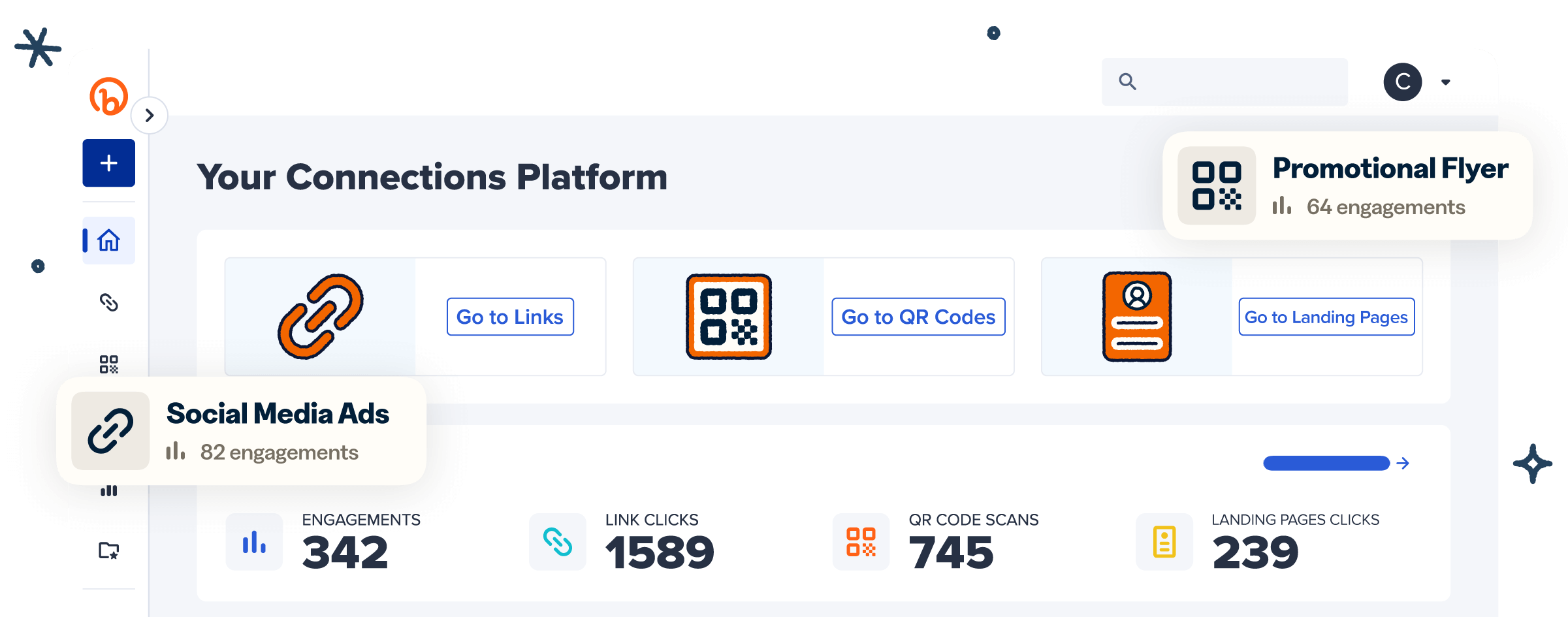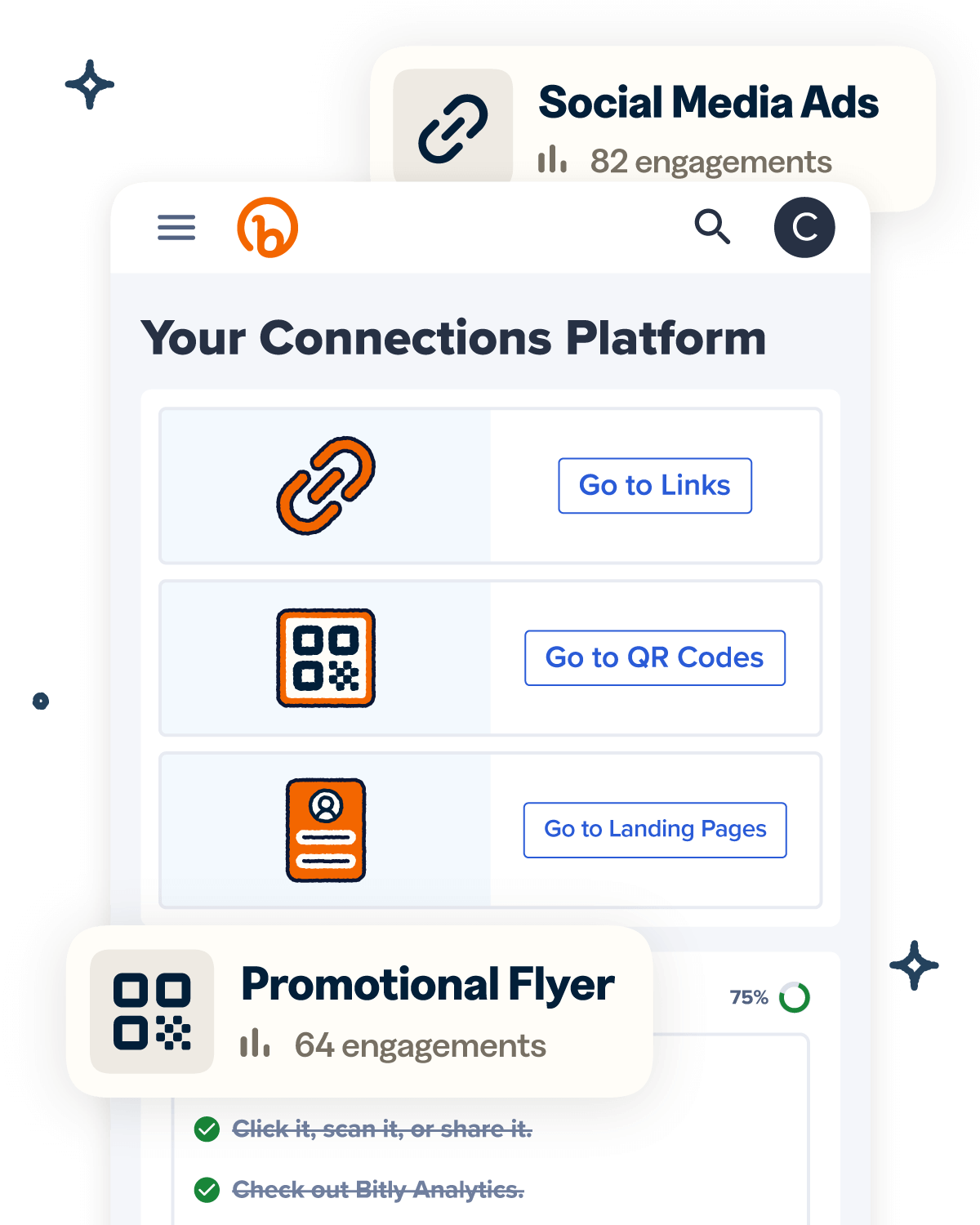Keeping track of inventory doesn’t have to feel like a never-ending struggle. If you’re still relying on outdated methods like spreadsheets or manual tracking to manage stock, it might be time for an upgrade. QR Code storage systems are changing the game, offering a simple yet powerful way to save time, reduce errors, and improve efficiency.
With scannable QR Codes assigned to your assets, you can see real-time updates on stock levels, product details, and movement—all at a glance. It’s a smarter approach that takes the guesswork out of inventory management, making life easier for your team and paving the way for better decisions and smoother operations.
Curious about how these codes can simplify your workflow? Let’s dive into the benefits of QR Code storage systems and how you can set one up today.
What is a QR Code storage system
QR Code storage systems simplify how businesses track, organize, and access information about their products and assets.
By assigning each inventory item a unique QR Code linked to relevant data like product descriptions, stock levels, and storage locations, inventory managers and staff can retrieve the information they need quickly. This simplifies workflows, minimizes mistakes, and enhances overall inventory management.
With QR Codes for storage, managers can track scan data to understand how frequently items are accessed or moved within the facility. These insights help optimize storage layouts, streamline operations, and ensure that high-demand items are readily available when needed.
Benefits of using QR Codes for storage systems
Manually entering inventory into spreadsheets or digging through dusty warehouses to locate items isn’t just frustrating—it’s inefficient. QR Codes offer a smarter, faster solution, letting you obtain accurate information from one centralized database with a simple scan.
Here are the key advantages of incorporating QR Codes into your organization system:
Immediate data access
QR Codes provide employees with instant access to accurate, up-to-date product information. When they scan a code on a stored item using their mobile device, they’re directed to a URL with all the details they need, such as stock levels or product specifications—no need to type long URLs or search through a database.
This real-time data helps prevent issues like stockouts and overstocking. With continuously updated information available at their fingertips, businesses gain better control over inventory and can make more informed decisions.
Better tracking and accountability
QR Codes serve as unique identifiers in your storage management system, enabling you to track a product’s identity and location with precision. When managing a large inventory, having “eyes” on every item is critical for efficiency.
Here’s how it works: Start by learning how to make a QR Code for a link that ties back to the item’s specific information—such as stock level, product ID, description, or location data.
Once the code is created, scanning it instantly pulls up relevant information and logs details about the scan itself, including the date, time, city of origin, and device used. This tracking adds an extra layer of accountability, helping you monitor inventory activity in real time.
Space and cost efficiency
Printing labels can be a significant expense for businesses. For example, food-based businesses print an average of 40,000 labels annually at a cost of around $0.36 per package. When product information changes, the need to reprint labels can significantly increase costs.
QR Codes offer a cost-effective alternative that requires minimal space on packaging compared to traditional labels. This makes them especially valuable for businesses with small items or limited surface area. A single QR Code can store around 350 times more characters than traditional barcodes, freeing up valuable packaging space while reducing printing expenses.
Better workflow and time savings
With QR Codes, inventory management is no longer a painstaking chore. Employees can retrieve important information about an item simply by scanning its QR Code. This eliminates the need to manually log items in a complex database or search for information using a lengthy URL. Everything they need is just a quick scan away.
This approach saves significant time. Workers can quickly verify stock levels and item details on the go. Order pickers can confirm they’ve selected the correct item, reducing errors and product returns. And, receiving teams can process shipments faster by scanning items and updating inventory as needed.
In large warehouses, manually sorting through spreadsheets or physical records to find a piece of information can feel like searching for a needle in a haystack. With a QR Code storage system, tasks that used to take 5-10 minutes per item can now be completed in seconds, boosting efficiency across the entire operation.
Popular use cases for QR Code storage systems
Anyone familiar with QR Code basics knows just how versatile they can be. QR Code storage systems make inventory tracking a breeze and offer meaningful benefits for businesses across a variety of industries.
Here are a few ways companies are putting QR Code storage systems to work to help them manage inventory and assets with greater ease.
Warehouse inventory management
In the warehouse, QR Codes are invaluable. Teams use them to organize and locate specific items, streamlining everything from tracking storage boxes to monitoring shipping processes. When outgoing packages contain QR Code labels, you can speed up the dispatch process while ensuring inventory systems accurately reflect stock levels.
One of the core benefits of QR Code systems is the ability to conduct real-time inventory checks. Every scan updates your central inventory database, providing up-to-the-minute visibility into stock levels.
Managers can access this information from any mobile device and proactively address potential shortages before they disrupt operations. Over time, this real-time data helps businesses make smarter decisions about restocking, ordering, and optimizing inventory layouts.
Document management in office settings
While digitization has transformed document management, retrieving the right files can still be a major headache. In fact, nearly 75% of employees say that their companies’ poor digital organization impacts their efficiency and productivity.
QR Codes serve as a practical bridge between physical paperwork and digital records. QR Code storage systems enable businesses to handle large volumes of documents more efficiently while simplifying the access and sharing process.
Each document is assigned a unique QR Code that links to a secure digital copy or archive. When they scan the code, employees can instantly unlock the digital version, share it with their teams, and collaborate seamlessly—without navigating complicated file structures.
Plus, QR Code systems reduce storage space requirements, so you can finally break up with your bulky filing cabinets once and for all.
Retail stock organization
Retailers have embraced QR Codes as essential tools for managing their inventory. QR Codes make it easy to keep tabs on product quantities and locations across stores and distribution centers. They simplify restocking, help minimize stock discrepancies, and keep inventory data accurate and up-to-date.
But their value doesn’t stop at inventory tracking—they give you real insights into product demand. Every time a product’s QR Code is scanned, it’s logged in the system, showing how often items are accessed or moved.
This helps you figure out which products are flying off the shelves so you can fine-tune promotions, organize restocks, drive sales, and even plan future offerings with confidence.
Asset tracking in healthcare settings
Healthcare professionals must carefully monitor and manage medical equipment to ensure smooth operations and patient safety. QR Codes simplify this process by providing a detailed digital record of every piece of medical equipment in a facility. These codes can track an item’s status, maintenance schedule, and location.
By scanning a QR Code, healthcare providers can connect to equipment details and history. Maintenance reminders and low-stock alerts can also be integrated to ensure critical equipment is always operational and readily available.
Additionally, QR Codes help healthcare facilities stay compliant by allowing staff to quickly verify certifications and confirm that equipment meets the necessary standards with just a scan.
Event management
It’s an event organizer’s worst nightmare: misplacing signage or equipment before the big day. A QR Code storage system provides information about every item in your inventory—whether it’s tables and chairs, banners, or AV equipment—so you can stay organized and avoid last-minute scrambling.
When you generate QR Codes for your items, you can track inventory and key details, like the item’s designated location at the event. For complex setups, QR Codes can link to detailed usage guides, making it easier for staff to follow instructions.
During both setup and takedown, these codes enable event organizers to tag and manage items efficiently, creating a smoother and more organized event experience.
How Bitly improves your QR Code storage system
Bitly’s tools and features can take your QR Code storage system to the next level. The user-friendly platform provides greater control, actionable data insights, and the ability to make informed decisions that drive business growth.
Here’s how these features can supercharge your inventory and asset management processes:
Tracking scan data for inventory insights
With Bitly Analytics, you get a clear picture of how your QR Codes are being used, giving you the data you need to improve storage management and inventory tracking.
You can see exactly how often each code is scanned, helping you identify which items are accessed the most. It’s also simple to track when scans happen and where they take place, giving you insights into how inventory moves across storage locations or facilities.
This information makes it easier to optimize your storage layout and arrange items based on usage patterns. By identifying high-demand items, you can reduce search time and improve workflows. For example, you might create a dedicated “hot zone” for frequently scanned items, ensuring convenient access.
Custom QR Codes for brand consistency
Bitly’s custom QR Codes are a game changer for businesses that want to create a stronger, more cohesive brand identity. Even in places like your warehouse and storage facilities, you can add your brand’s colors and logo to your QR Code designs. It’s a simple touch that helps your business stand out and makes your QR Codes easy to distinguish at a glance.
Branded QR Codes also simplify operations for employees by making official company labels easy to recognize. This not only creates a polished, professional appearance but also reduces the risk of label tampering or misidentification.
By using smart labels, you add an extra line of defense to protect your company’s property and maintain the integrity of your inventory management system.
Dynamic QR Codes for flexible updates
Unlike traditional labels, QR labels are dynamic, giving you the flexibility to update the data linked to each code without needing to reprint. This is a huge benefit in dynamic storage environments where product details, locations, or availability frequently change.
With Bitly’s Dynamic QR Codes, you can update the URL associated with a QR Code to ensure it always points to the most current data—without altering the physical code. This eliminates the need for costly reprints and ensures employees always have accurate information at their fingertips.
By avoiding outdated or inaccurate labels, you save time, reduce expenses, and streamline inventory management.
How to set up your own QR Code storage system
Ready to start decluttering your storage facility and streamline inventory management? Follow these steps to create an efficient QR Code storage system.
Identify high-priority inventory items
Start by focusing on your high-priority items—those that require frequent tracking or updating. These might include high-turnover products, essential assets, or documents that require quick access. Identifying these items first ensures your system has the greatest immediate impact.
Generate unique QR Codes for each item
Use Bitly’s QR Code generator to create a unique code for each item. Ensure that every code links to the item’s relevant URL, which should contain details like stock levels or specifications. Don’t forget to test each code after creation to verify that it points to the correct information.
Attach the QR Codes to the appropriate items
When attaching QR Codes to items or storage containers, durability and visibility are key. Opt for QR Code stickers made from waterproof vinyl or polyester labels that can withstand various storage conditions.
For added security, consider tamper-resistant labels with strong adhesives that leave a residue if someone tries to peel them off. Place labels in easily accessible and visible locations to make scanning quick and effortless.
Train staff on how to use the QR Codes
Finally, make sure your staff is trained to use QR Codes effectively in their daily operations. This includes knowing how to scan codes and interpret the linked data. Proper training minimizes errors, like incorrectly scanning or overlooking codes, and boosts the overall efficiency of your storage system.
Optimize the way you handle inventory with Bitly
Inventory management doesn’t have to be a headache. A QR Code storage system simplifies the process of tracking and organizing your assets, giving you instant access to critical product information. With scannable QR Codes on every item, you can manage inventory more efficiently, reduce mistakes, and save valuable time.
Bitly’s QR Code solutions make this even easier. Bitly Analytics helps you track scan data to pinpoint high-demand items, streamline workflows, and optimize storage layouts.
And, with customizable Dynamic QR Codes, you can update linked information without reprinting labels and even brand your codes with your logos and colors. This flexibility ensures your storage system adapts effortlessly to your inventory needs.
Ready to transform how you manage inventory, cut costs, and streamline your operations? Get started with Bitly today!