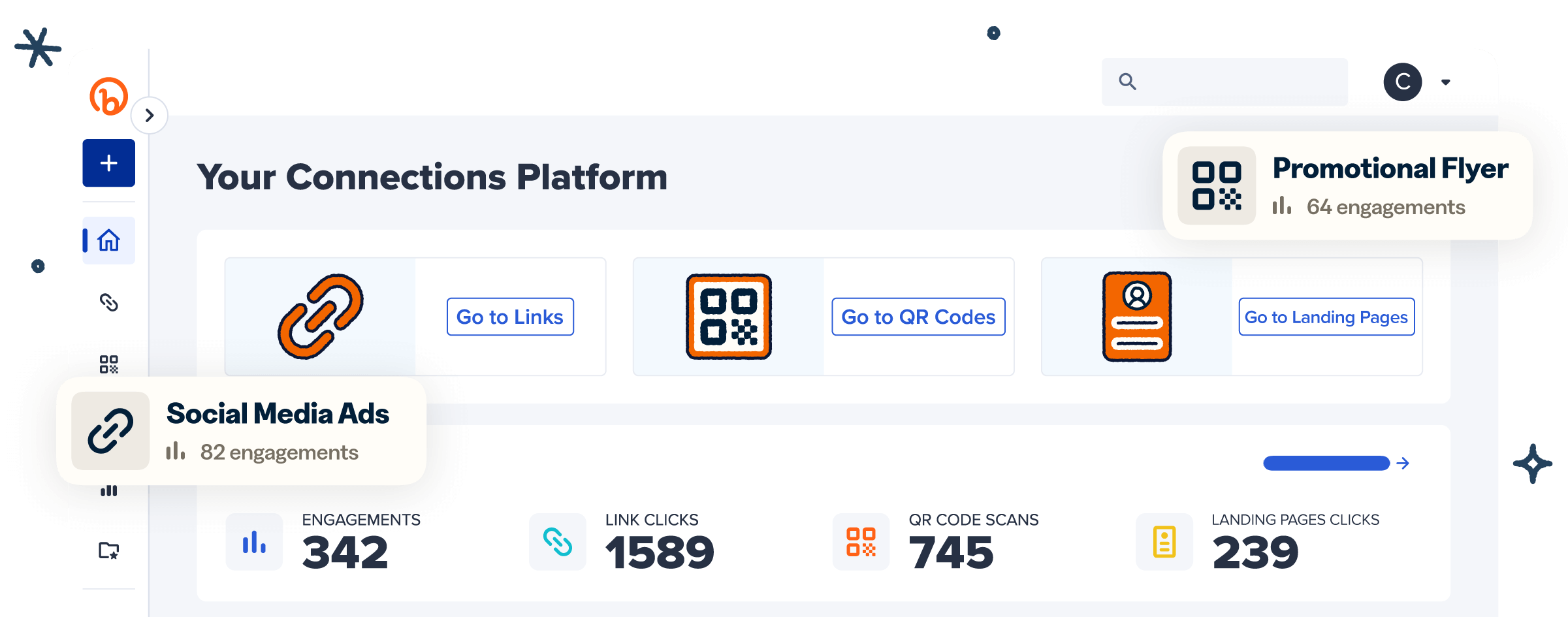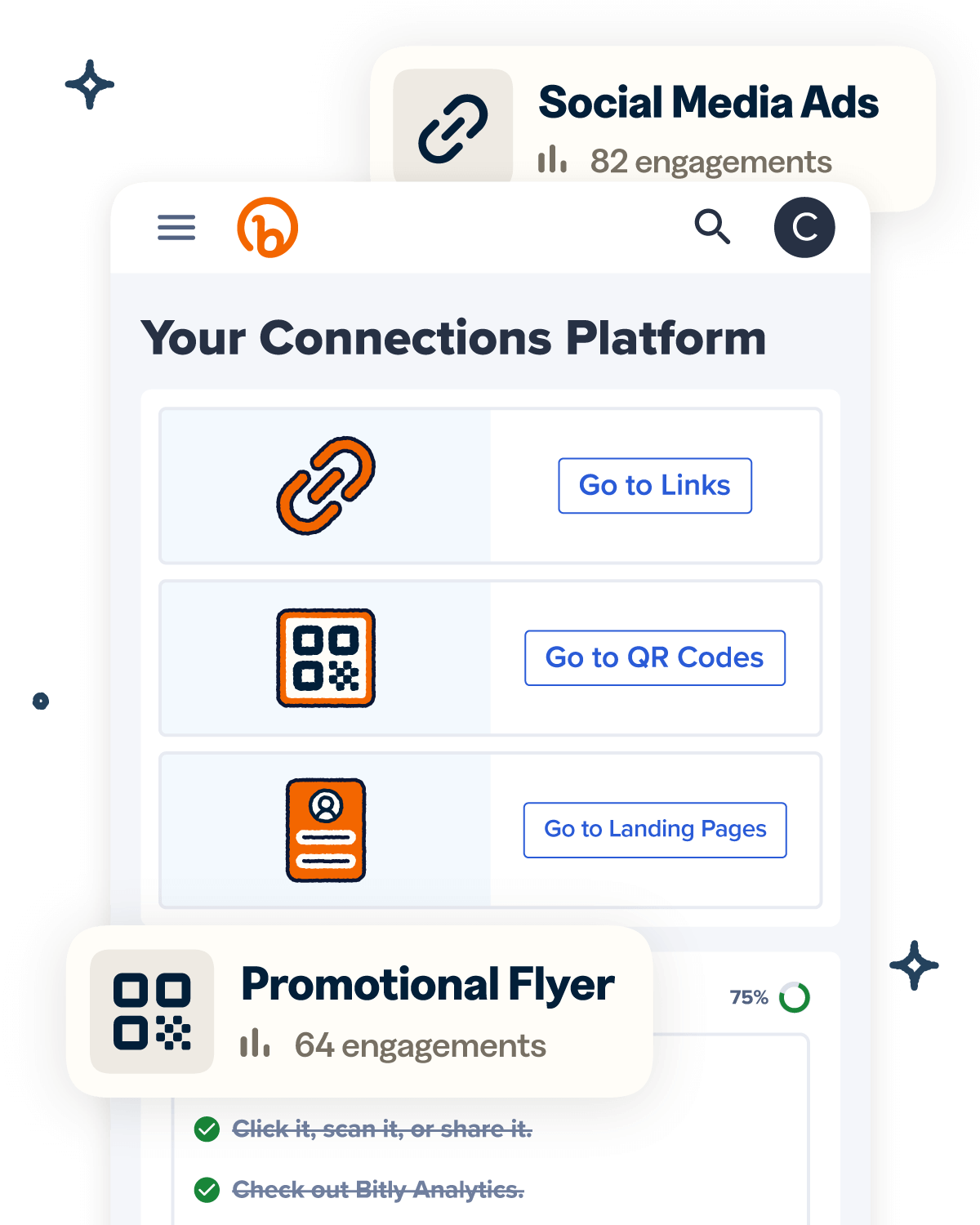Imagine looking forward to seeing your favorite artist perform or team play, only to spend hours at the entrance waiting to confirm your ticket. Not the best experience, right? It can certainly put a damper on even the most anticipated event.
Luckily, your event attendees don’t have to go through this—at least not with Quick Response (QR) Codes. These agile little squares are revolutionizing check-in processes in numerous industries, from hospitality to event planning, by allowing guests to confirm their reservations and event details seamlessly. They meet the growing need for efficiency and contactless operations, as one only needs to hover their mobile device’s camera over designated codes to confirm their details.
Here, we look at everything to know about QR Codes for check-in processes.
Which industries use QR Codes for check-ins?
QR Codes are versatile tools that you can mold to fit a wide range of purposes. There have long been QR Codes for marketers and manufacturers, but now, event planners and businesses have begun leveraging them for seamless check-in processes!
Numerous industries have adopted these nifty tools for check-in—not only because they improve check-in speed but also in response to the growing need for contactless interactions, particularly after the COVID-19 pandemic. Let’s take a look at a few of the industries leading the adoption:
- Event planning: Event planners only have a few seconds to make good first impressions on event attendees. As such, they’ve adopted the use of QR Codes on tickets for quick and efficient event entries.
- Hospitality: Hotels, resorts, and cruises often use QR Codes to facilitate contactless check-in, giving guests a convenient and safe way to access their rooms.
- Healthcare: Medical facilities use these tools to facilitate efficient appointment confirmations, eliminating long queues in waiting rooms.
- Retail: Retail stores use QR Codes in loyalty programs to facilitate seamless customer check-in when claiming rewards or discounts.
An example of using a QR Code for check-in processes
Say you’re an event organizer looking to incorporate QR Codes into your check-in process. Integrate a QR Code system into your event management software to allow the system to generate a QR Code with every sign-up. This way, when guests register for your event, they receive confirmation emails with unique QR Codes to make check-in easy.
Before your event, provide a scanning system to enable check-in staff to confirm attendees’ digital tickets—this could be anything from a scanning feature on a mobile app to a dedicated onsite QR Code scanner. When the guests arrive at your event, your team only needs a few seconds to scan the QR Codes to confirm sign-up or event registration details via URL.
Benefits of using QR Codes for check-ins
QR Codes have become indispensable tools for event organizers and business owners in check-in processes because they provide the following benefits:
Faster check-in
QR Codes streamline the check-in process by facilitating quick confirmations, significantly reducing wait times for guests. It only takes roughly two seconds to scan a QR Code, meaning it’ll take less than a minute for you to complete the whole check-in process for each guest. This efficiency level is vital, especially if you’re planning a large event or expect many clients, as it enhances overall operational flow and eliminates long queues.
Stronger security
QR Codes are inherently safer than traditional check-in methods. They offer numerous security measures, including encryption and access control. They embed sensitive data, like event attendees’ personal details and hotel guests’ room credentials, limiting the risk of unauthorized persons accessing the information. This is unlike traditional check-in tools, like physical tickets or forms, where it only takes a simple glance to see individuals’ sensitive information.
Better customer experience
Did you know that guest satisfaction scores decrease by 50% when there’s a five-minute wait at the front desk? Yes, you read that right—you can run the most convincing marketing campaign for your event or business and provide high-quality amenities only for your check-in process to affect clients’ perception of you.
QR Codes allow guests to access information or services instantly via their mobile devices, offering a smoother, more enjoyable check-in experience. Clients are more likely to enjoy your event or facilities when they don’t have to jump through hoops to access them.
Further, QR Codes eliminate the need for traditional pen-to-paper registration, giving you little to no paperwork. This means you, too, can take a breather and relax during your event.
How to implement QR Codes for check-ins
Ready to join the thousands of organizers and businesses using QR Codes to offer better check-in processes? Read on for a guide on how to implement them:
Create QR Codes with Bitly
Bitly stands out from other QR Code generators because of its versatility. With the platform, you can create check-in QR Codes and informational QR Codes, allowing attendees to access vital product or service info throughout your event seamlessly.
Additionally, Bitly gives you the power to customize your QR Codes to ensure they align with your image for overall event cohesiveness and keep an eye on how guests interact with your codes through Bitly Analytics.
Above all, Bitly’s ease of use is why it’s the perfect ally for your event check-in process. To create Bitly QR Codes:
- Log in to your account.
- Tap Create new and select QR Code.
- Enter your event check-in link in the Destination URL field.
- If you’re on a paid plan, select Customize to design your QR Code. Choose one of the templates at the top of the customization page, or pick your own pattern and corner styles if you want to create your QR Code from scratch.
- Choose your preferred colors—you can use your brand’s or event theme’s colors to promote recognizability and cohesiveness.
- Add your logo or custom text to replace the Bitly logo.
- Pick your preferred Frame.
- Tap Create QR Code.
- Tap Copy or Download and share your new QR Code.
Link to relevant and useful content
Because of their versatility, there’s no shortage of content to which you can link your QR Codes via URL—be as creative as possible to deliver maximum value to your clients. Ensure the content is relevant to the check-in process and helps guests or attendees have an easier time.
Suitable content links include your venue’s site map, the event’s agenda, safety information, a welcome message, or a PDF or landing page that allows guests to fill out their details.
Focus on user experience
The main goal of using QR Codes in the check-in process is to improve guest experiences. So, create your QR Codes and the content they link to with attendees in mind—your codes shouldn’t be more of a hassle than traditional check-in processes. Here are some tips to help improve guest experiences:
- Place your QR Codes in easily accessible locations to make it easy for guests to scan them. If you’re hosting an event, consider your venue’s entrance or exit.
- Ensure the linked content is mobile-friendly and optimized for Android and iOS devices. Your landing page should load quickly and display all your content seamlessly.
- Test the check-in process to identify and eliminate potential client pain points. For example, if using QR Codes for hotel check-ins, book your reservation and follow all the steps a typical guest would follow to identify potential problems.
Incorporate data management processes
If you integrate your QR Code generator with your event management software through third-party app connectors, you may collect a lot of customer data through the check-in process. Implement responsible data management practices such as:
- Let attendees know what type of information you’re collecting.
- Implement robust security measures, like data encryption, to keep customer information safe. (Bitly QR Codes use HTTPS encryption.)
- Research and implement your area’s data privacy laws to ensure compliance.
Perhaps most importantly, be sure to use the data you collect to improve future events or services. Pay attention to QR Codes with the most scans and the type of content to which they link to determine what your clients value.
Consider further technology integration
Check-in QR Codes can be part of a larger tech ecosystem that enhances customer experiences and provides valuable insights for your business. Consider integrating your QR Code check-in system with CRM tools to get real-time updates on customer interactions, event management platforms for seamless event tracking, and marketing software to help tailor future campaigns to meet customers’ needs better.
Best practices to consider for check-in QR Code systems
Inefficiencies in check-in QR Code systems can turn clients away and lower event attendees’ satisfaction rates. You certainly don’t want that if you want to secure new business or host future events. Here are some best practices to ensure QR Code reliability and efficiency:
Create a user-friendly design
Create QR Codes and interfaces that are easy for all users to understand and interact with to boost accessibility and encourage your target audience to adopt them. Simple designs and interfaces enhance communication efficiency and eliminate the risk of making errors in the check-in process.
To make your QR Code user-friendly:
- Use an intuitive, versatile QR Code generator like Bitly.
- Pay attention to aspects like color and error correction—create a code with contrasting colors and choose a high error correction level to boost scannability, even when partially damaged. (Bitly uses Level H—the highest level of error correction—for its QR Codes!)
- For your interface, implement a responsive design to allow clients with varying screen sizes and mobile devices to access your content seamlessly.
Optimize QR Code placement and visibility
Your check-in QR Codes can only be effective if guests see them. So, be careful when choosing placement. If you intend to print your QR Code on physical materials, position them somewhere prominent for optimal visibility. For example, you can place RSVP QR Codes on the cover of your invitation card, ensuring it’s the first thing guests see.
Also, choose the most visible locations in your event venue or business premise to maximize the number of people who see and scan your QR Codes. Suitable areas include entrances, exits, wait rooms, and near reception desks.
Prioritize security and privacy
According to a study by McKinsey, up to 87% of individuals are unwilling to work with companies with questionable security practices. This makes implementing security measures necessary—it can help reinforce trust in your system’s privacy protections. You can prioritize security by:
- Encrypting all data in transit and at rest.
- Making sure data transmitted between QR Code readers and your server has secure connections, like HTTPS.
- Conducting regular security audits to identify vulnerabilities in your system.
- Storing data only for the required period.
Be proactive about potential challenges
Moving from a traditional check-in approach to a QR Code check-in system may come with some challenges, but all you need is to be proactive and plan for potential issues to prevent them from crushing your entire system. Potential hurdles and solutions include:
- Technical issues: Test your new system internally before rolling it out to guests.
- Client resistance: Inform customers about the benefits of a QR Code check-in system and offer incentives like rewards to encourage adoption.
- Employee resistance: Train your staff on how to use your new system and explain its benefits.
Monitor and analyze check-in data
Monitor check-in data, like the number of QR Code scans per hour or per day, to help identify and address bottlenecks. You can only ensure your system runs efficiently and enhance processes if you identify areas where it falls short.
Analyzing check-in data can also reveal trends like peak hours, seasons, and the busiest types of events. This information can facilitate proper resource allocation and inform future marketing strategies.
Secure a seamless check-in process with Bitly’s QR Codes
QR Codes are quickly becoming constants in industries like hospitality and event planning because they facilitate seamless check-in processes, enhance customer experiences, and make work easier for employees.
With Bitly, you can easily create, manage, and track check-in QR Codes, ensuring your guests have the best experiences and you have the information you need to make well-informed decisions about future events or campaigns. Further, you can integrate your account with CRM systems like HubSpot and Salesforce to get additional insights into your customers and improve your relationships.
Explore Bitly plans today to improve customer experiences through fast, efficient, and secure check-in QR Codes.