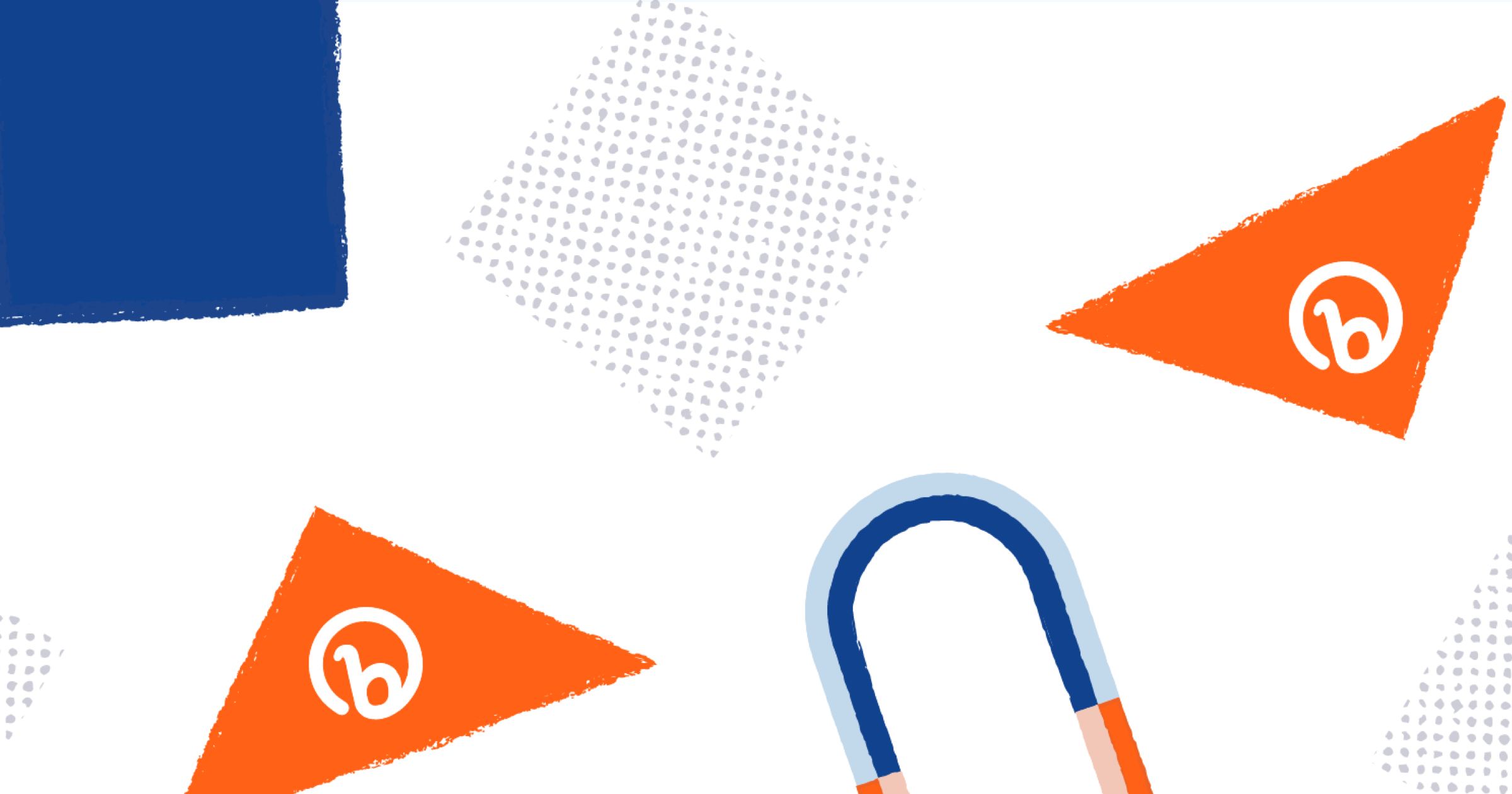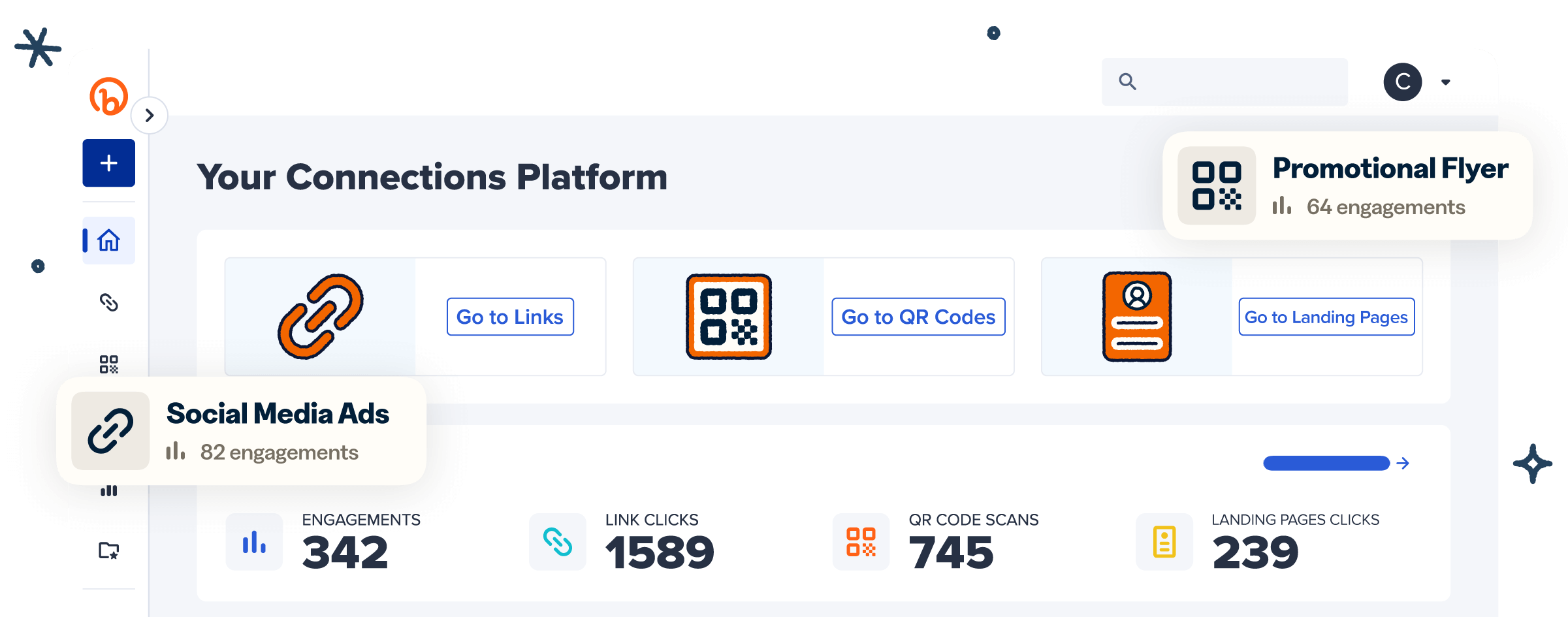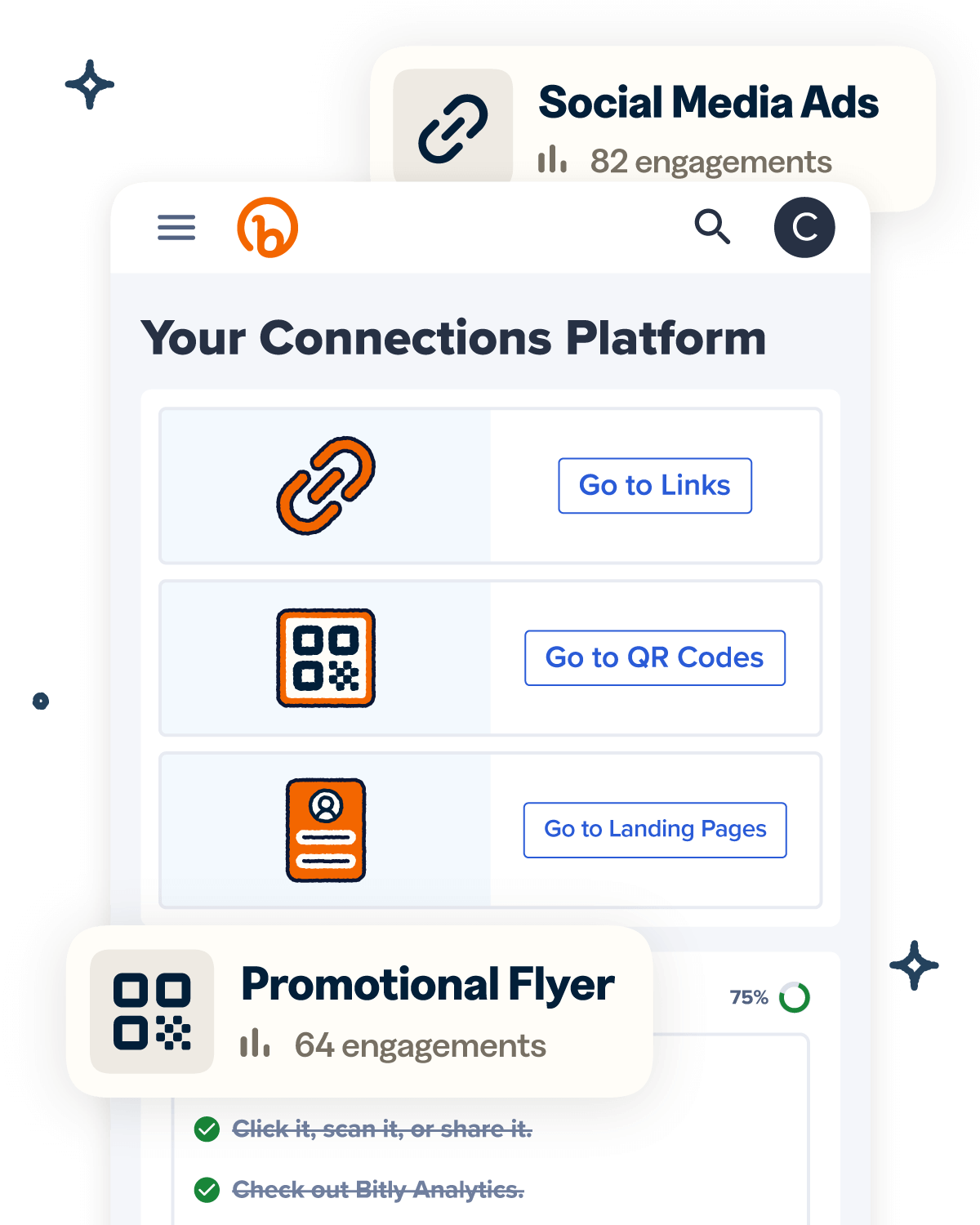A custom QR Code can store a variety of content—including images, videos, and text—and their storage capacity of up to 3 KB of data makes them perfect for managing large documents. We’ll look at what it means to create them and how to use them efficiently.
What types of documents can be linked with QR Codes?
When you think of QR Codes for official paperwork, you might picture a Word document or PDF file. However, when you scan QR Codes, you can access a lot more, like calendars, contact information, Wi-Fi networks, text messages, websites, videos, images, and location data.
If you have endless contracts, bills, or paperwork to track, a QR Code gives you instant access to the digital document. Whether you’re wondering how to add a QR Code to a flyer or invoice, it’s important to know just how adaptable these codes are.
You can link the following types of documents to a QR Code:
- Microsoft Word docs
- Google Docs
- PDFs
- Google Sheets
- Excel spreadsheets
- Presentations
Benefits of using QR Codes for documents
In 2020, 65.7 million people accessed QR Codes using their smartphones or mobile devices. By 2022, the number was 83.4 million.
This technology is an effective way to stay organized as you create, maintain, and share documents. When you insert a QR Code into a PDF document or Word document, you reduce the hassle for people accessing the data.
Easy access to digital information
QR Codes can link both the core document and additional resources. Whether that’s online content or more in-depth information about a topic, you can use them to organize complex data and file sharing in a way the consumer easily absorbs.
For instance, let’s say that a doctor needs to give a patient information about their medication, they can print out paperwork that explains when and how to take it. The document can also include a QR Code that links to a PDF with additional information about the medication’s side effects and how it helps manage the patient’s symptoms.
Space efficiency
QR Codes are small and scannable, making them fairly unobtrusive in a document. If you’ve ever been overwhelmed by the sheer volume of a document, including its endless attachments and appendices, you’ll instantly understand the value of linking the additional information with a QR Code.
In a workplace, employers might use QR Codes in a brief for a special initiative that links to additional materials. This way, they don’t have to waste time (and paper) creating resource packets for each employee for every new project.
Enhanced interactivity and engagement
When you generate QR Codes, you make documents more interactive and increase engagement. Instead of promoting multiple videos, web pages, and audio files all in one location, people can pursue just the information they want, breaking it off into bite-sized content.
Streamlined updates and edits with Dynamic QR Codes
Unlike Static QR Codes, you can modify or redirect a Dynamic QR Code anytime—even after it’s been printed. This makes them ideal for keeping up with real-time changes without creating a new code and updating your documents to replace it whenever there’s an update.
For instance, let’s say you’re working on a new website for your business, but it’s not quite finished. You can create a Dynamic QR Code to link to the existing site and then change the URL as soon as your new site is done. This way, you don’t have to wait to produce all of your promotional material until the site is live.
If you want to learn how to create a free Dynamic QR Code, check out our blog!
How to create a QR Code for a document
The easiest way to create a QR Code for a document is to use a platform specializing in custom codes. This is a great way to organize information and make it visually appealing and engaging.
Bitly’s custom QR generator makes it simple to create QR Codes that make content management a breeze. We have a comprehensive guide that walks you through how to make a QR Code using Bitly, but here’s a quick rundown of the process in the meantime.
To create a Dynamic QR Code for documents with Bitly, you’ll need to:
- Sign up or log into your Bitly account.
- Select the QR Code tool on the left-hand side of the Bitly Dashboard.
- Input the destination URL.
- Create a title for the QR Code to help you identify the destination later.
- Use the Short Link section for easy brand or intent recognition, establishing trust for whoever scans the code (so the person will see bit.ly/presentationPDF instead of bit.ly/abc123, for example).
- Select the QR Code’s pattern, corners, and colors, or use the defaults. You can also add center text, your logo, and a frame to the QR Code for a more eye-catching design. You can even brand your QR Code when you upgrade to a premium Bitly plan.
- Click on Create Code. You can then download it in JPEG or PNG formats (SVG is available with an upgraded account) or simply copy and paste.
Industry use cases for QR Codes in document management
QR Codes are an excellent way to make documents more comprehensive and informative—no matter what industry you’re in.
They’re excellent for avoiding information overload, as you can lay out the most important facts on the document. Then, when your reader is ready to dive into the material a little deeper, they can scan the code and have instant access to the information they’re looking for.
Let’s take a closer look at how different industries leverage QR Codes for documents.
1. Education
Parents, students, teachers, and faculty can use QR Codes to administer worksheets, access progress reports, and share answer keys. They could link to a PDF, and parents can see their child’s latest grades on a shareable Google Sheet.
2. Healthcare
Healthcare can sometimes be overwhelming and confusing. Often, we may forget instructions after speaking with our doctors or have questions about their advice after leaving the office. With QR Code technology, patients can get additional information about their treatment plans by scanning a code on digital or physical paperwork.
Pharmacists can authenticate pharmaceutical drugs by scanning a QR Code on the products to verify their origins. Technicians can get instant information on complex medical equipment by scanning the QR Code located on the device. Facilities and patients alike can use QR Codes for better communication and operational efficiency.
3. Retail
Retail owners have used QR Codes in a variety of creative ways to attract customers, simplify the buyer journey, and prevent the sale of counterfeit goods.
You may see a QR Code on a storefront that asks you to download the app or spin a wheel for a discount. These codes can link to a shopping complex’s online map or directory to help guide customers. Retailers can print QR Codes on product signs that link to a video on how to use the product before they commit to buying it.
4. Restaurants
QR Codes gained popularity in the restaurant industry during the pandemic as a touchless, more hygienic alternative to physical menus in both quick-serve and full-service establishments. But beyond their germ-free benefits, they’re also a great way to reduce printing costs and confusion about what’s available at any given time.
Dynamic QR Codes have been particularly helpful for menus that change over time. For instance, a restaurant owner could use a Dynamic QR Code to link to a breakfast menu in the morning and a lunch menu in the afternoon. Restaurants with specials can update the menu as needed to promote new dishes and seasonal foods.
5. Finance and banking
QR Codes in finance and banking are largely used for convenience and security. They provide a fast and easy interface for people to conduct their banking affairs, and customers no longer need to remember to bring certain cards to make transactions.
With QR Codes, payments are contactless, and there’s no need to share personal bank account or card details. QR Codes can also speed up the payment process because they’re faster than traditional payment methods (like cash or check)—one major reason why the payment volume of QR Codes is expected to reach $55.6 billion by 2033.
6. Event management
When events involve multiple attendees, vendors, planners, and staff, QR Codes can simplify how people interact. They can reduce confusion about where to go, how much different line items cost, and who’s in charge of what.
Guests can instantly scan a QR Code when they arrive to get information about the event schedule, activities, and expectations. Event planners can give employees Dynamic QR Codes that provide real-time, up-to-date conference information. Vendors can use QR Codes to submit invoices or estimates for less back and forth.
QR Codes are a smart way for event planners to get a handle on the many moving parts of an event, ensuring that nothing gets lost in the mix.
7. Manufacturing and logistics
QR Codes can be printed and affixed to products, packaging, and equipment. When a technician scans these codes, it can open a digital document with critical information—such as a spreadsheet of product part numbers and serial numbers or online technical manuals for equipment.
QR Codes in inventory management don’t require bulky scanners; they can be scanned from the side or even upside-down. This can significantly speed up the process and decrease the number of disputes.
Create QR Codes for your documents seamlessly with Bitly
Rather than overwhelming guests, employees, or consumers with endless documents that they’ll never read, you can give them a better, more effective experience. QR Codes fast-track readers to the information they need rather than overwhelming them upfront.
And with a powerful QR Code generator, the process is quick and easy for your business. With Bitly, you can create custom Dynamic QR Codes that not only improve the consumer experience but also provide valuable tracking data for better insights into how people interact with your documents.
Ready to test out QR Codes in your business? Check out Bitly’s plans and pricing to see which one is right for you!