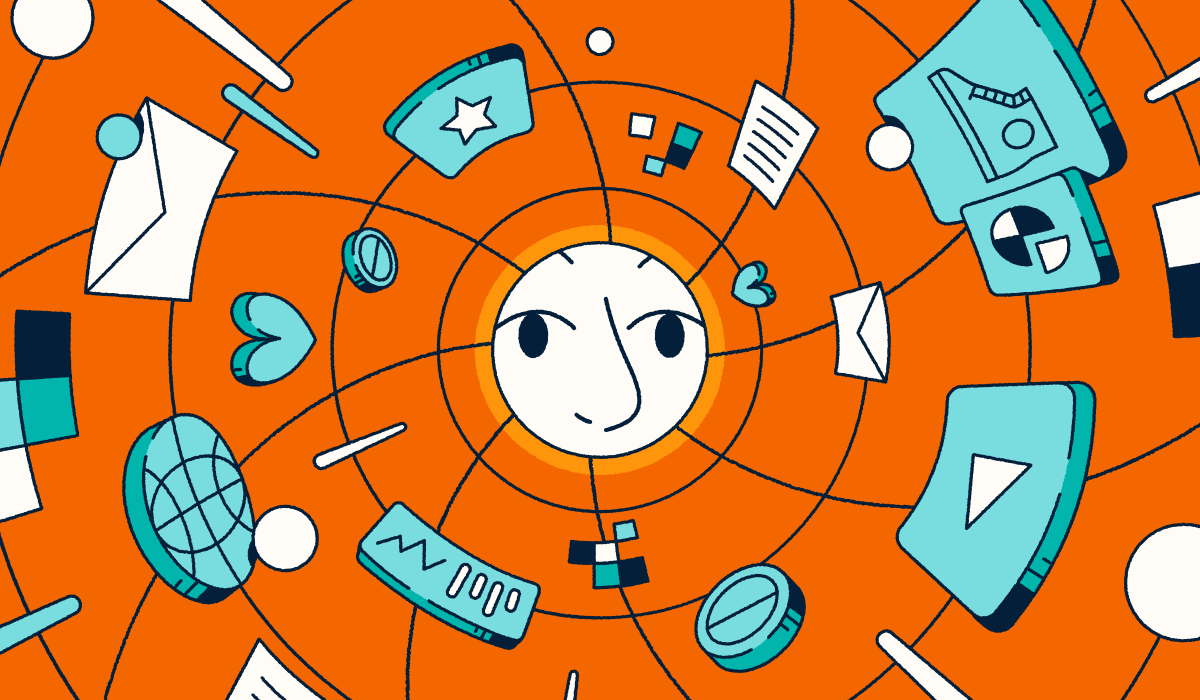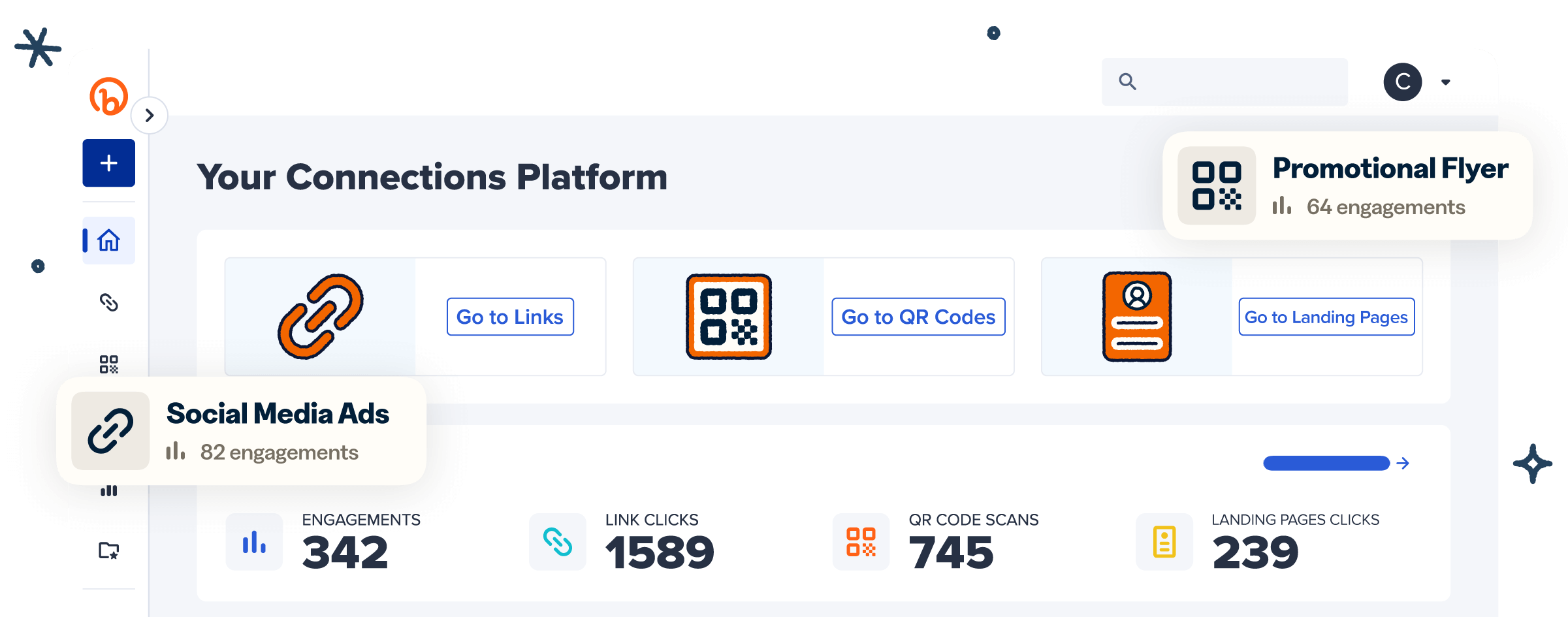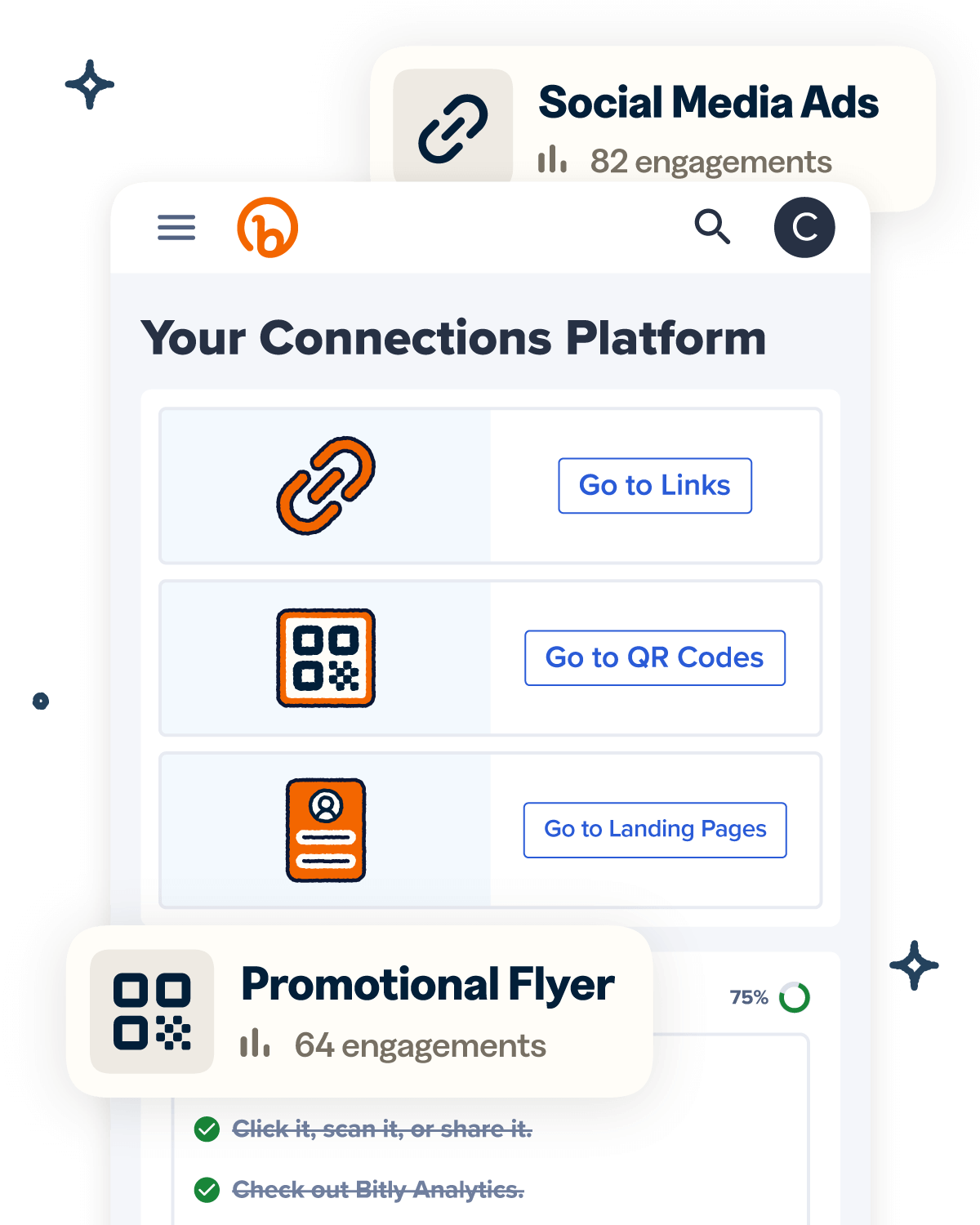Your customers are the beating heart of your business. Their opinions provide a treasure trove of helpful insights your team can use to develop new products and improve service offerings.
Surveys and feedback keep you on the pulse of customer opinions and behavior. With the fast-paced nature of today’s consumer trends, collecting this data in real time can help you adapt faster and stay ahead of the competition.
Using QR Codes for surveys allows customers to share their opinions immediately by scanning them with their smartphones. This direct approach encourages feedback right after a customer interaction, building a steady stream of valuable data to inform your next move.
In this article, you’ll discover why QR Code surveys are so effective, explore popular use cases across industries, and learn how to implement them in your business.
*Note: All brands and examples discussed below were found during our online research for this article.
The main benefits of QR Codes for surveys
QR Codes are a natural fit for online surveys. They improve the customer experience, making it easier for respondents to provide feedback, while helping your business gather insights more efficiently and boost response rates.
Here’s why QR Codes make customer data collection more effective:
Increased response rates
Today’s consumers are busy, so capturing their feedback requires a quick and easy process. In fact, 47% of consumers are likely to abandon a survey if it takes too long to complete.
Typing a web link in a browser is clunky and slow, and navigating through a maze of pages on your website can be confusing. Both of these approaches could turn customers off from taking your survey.
Using a QR Code to distribute customer satisfaction surveys makes the experience far more convenient. Customers can simply scan the code with their mobile device right after making a purchase or using a product and go straight to the survey via URL, allowing them to provide feedback while the experience is still fresh in their minds.
The result is an increase in survey responses and more accurate, insightful data.
More customer retention opportunities
Placing a survey QR Code near your store’s register or on your product packaging makes it easy for your customers to share their thoughts immediately. You’ll gain valuable insights and can act on them quickly to keep customers engaged and satisfied.
For example, survey results might reveal that customers want healthier or more sustainable product options. With this feedback, you can tailor your offerings to better match their preferences, encouraging repeat business and fostering long-term relationships.
Acting on feedback promptly demonstrates that you truly value their input, which builds trust and reinforces brand loyalty.
New ways to learn about your customer base
Using surveys with QR Codes gives you an in-depth look at who your customers are and how they interact with your brand.
Bitly’s Dynamic QR Codes are trackable and collect data through Bitly Analytics, allowing you to see when customers scan your code, their location (at the city and country level), and their device or browser. This data can help shape future digital marketing efforts.
To dive even deeper, use detailed feedback surveys to gather information on customer demographics, shopping preferences, and overall satisfaction. With so much information at your fingertips, you can fine-tune your brand strategy to better meet your customers’ needs.
Customizable and adaptable codes
QR Codes are highly customizable, allowing you to match them to your brand’s visual identity. With Bitly, you can adjust patterns, shapes, color schemes, and even add your logo!
Learning how to make a QR Code using Bitly is easy—you can do it in just a few clicks. Bitly’s Dynamic QR Codes are also simple to adjust over time, as you can change the URL without creating a new code. This flexibility makes it easy to update your customer feedback surveys whenever needed, without the hassle or expense of reprinting any marketing materials.
Improved customer experience
A great customer experience is everything, and 58% of consumers are willing to pay more for it. Using QR Code surveys shows your customers that you’re genuinely interested in their feedback, making them feel valued and heard. This personal touch not only enhances their experience but also keeps your brand top of mind for future purchases.
Various touchpoints and scalability
QR Codes are incredibly versatile, so you can place them at multiple customer touchpoints to maximize your reach.
For example, you can use physical QR Codes on business cards or signs in your brick-and-mortar stores for easy visibility. You can also share your codes digitally through follow-up emails or send short links for surveys via SMS to reach customers wherever they are.
QR Codes are a simple and affordable way to scale your survey campaign across different locations. With Dynamic Codes, you can reuse and repurpose the same code for different surveys or campaigns, keeping content fresh without the added hassle of creating a new QR Code each time.
Common use cases for survey QR Codes
Survey QR Codes can be a powerful tool across many industries. Here are some industries where they can be especially effective:
Retail stores
A feedback survey is an efficient way to learn more about your customers’ shopping experiences. Was the store layout effective? Does your product selection meet expectations? Were your staff helpful? Surveys can help you get answers to all of these questions and learn more about the in-store experience.
If your retail chain has multiple locations, Bitly makes creating location-specific survey landing pages and QR Codes easy, helping you track feedback from each store. Bitly Analytics also tracks scan volume by region (country- and city-level), allowing you to adjust your marketing strategy as needed.
In addition to in-store signage, you can place survey QR Codes on product packaging. This way, customers can share feedback after using the product, often leading to more insightful responses.
Restaurants
QR Code surveys are an easy way for restaurants to assess customer satisfaction with food quality, restaurant atmosphere, and staff performance.
One of the easiest ways to collect responses from diners is to place your QR Code directly on the table. If you also use QR Code menus, label your survey code separately to avoid confusion.
These surveys are particularly effective for collecting feedback on new dishes and identifying which staff members make the biggest impact. To make your survey more enticing, consider connecting it to your loyalty program by offering extra points or exclusive dining rewards for customers who complete it.
Hotels or resorts
An exceptional customer experience is essential for any hotel, resort, or hospitality company, and a feedback questionnaire helps ensure you’re meeting guests’ expectations.
Hotels have plenty of ideal locations to display survey QR Codes—at the check-in desk, on room service menus, or even on room keys. You can also email guests a QR Code survey invitation after their stay.
To encourage participation, offer perks like room service credits or discounts on their next visit. Incentives are a great tool for boosting engagement.
Healthcare
QR Code surveys are a way for healthcare practitioners to check in with clients about the quality of the care they receive. Insights from these surveys help make healthcare more comfortable and accessible for patients. If your healthcare organization has multiple locations, these surveys can help you identify which sites are performing well and which ones could use improvement.
You can place codes in waiting rooms to prompt patients to rate their experience or include them in brochures and other print media. Another option is to send the survey QR Code in a follow-up email.
Event marketing
QR Code surveys are an efficient way to collect feedback from event attendees. With the right questions, you can gain insights into how attendees felt about the speakers, venue, atmosphere, and overall experience.
Place codes at venue exits to capture feedback as the event unfolds or set them up at various booths throughout the event.
With Bitly Analytics, you can track the number of times your QR Code was scanned. You can compare this information to the total number of survey respondents to estimate the percentage of attendees who participated in your survey. Using different QR Codes at various locations also helps identify which areas generated the most feedback.
Education
Student feedback is essential in education, though gathering it can be challenging. QR Codes simplify the process by linking to anonymous surveys where students can evaluate instructors and share suggestions.
These QR Codes can be placed on classroom materials or sent via email after a course or workshop ends. Conducting these surveys helps you determine which classes, teachers, and events resonate the most with students, and can also help you identify areas for improvement.
Transportation and travel
Airlines, train companies, and other transportation providers can use QR Code surveys to learn more about the traveler experience. For high visibility, place codes on boarding passes or within vehicles. To motivate travelers to participate, offer loyalty points or rewards redeemable for future trips.
Creating unique QR Codes for each route or service region allows for location-specific insights. With Bitly Analytics, you can track scans by city and identify which areas yield the highest survey response rates.
Digital marketing
QR Code surveys offer an innovative way to gather feedback through your digital marketing campaigns. Embed survey QR Codes in social media posts or digital ads to capture insights into your audience’s perception of your marketing efforts.
These surveys can help you understand how your campaigns resonate with viewers. With trackable QR Codes, you can monitor engagement levels and identify peak times when your audience is most likely to interact with your content.
How to make your own QR Code for any type of survey link
- Choose a survey tool to build your questionnaire. Popular options include Google Forms, SurveyMonkey, Typeform, and Qualtrics.
- Create a Bitly account and log in.
- Select “Create New” and then “QR Code” from the top left-hand tab. You can also press “Q” on your keyboard as a shortcut.
- Enter the URL for your survey and name your QR Code. You can also generate a short link for the survey page, customizing the back half of the link to reflect the survey’s content. Custom domains are also available with some paid Bitly plans for even better brand recognition.
- Customize your QR Code by choosing your own colors, patterns, logos, and more.
- Select “Create your code.” You can copy it directly or download it as a PNG, JPG, or SVG file.
- Add the QR Code to your marketing materials.
- Track your QR Code’s performance with Bitly Analytics.
Leverage Bitly QR Codes for your online surveys
If your business is gearing up to launch a new survey, QR Codes are among the most effective ways to distribute it widely and effortlessly. These versatile tools work across industries, allowing you to collect feedback efficiently while offering customers a simple, accessible way to share their opinions.
Bitly makes it easy to create custom, visually appealing QR Codes that help your surveys stand out. In just a few minutes, you can generate new QR Codes or update existing ones, giving you flexibility for ongoing survey campaigns. Plus, Bitly Analytics provides a clear, at-a-glance view of each code’s performance, so you can easily track engagement and adjust your approach as needed.
Ready to see how QR Codes can give you more valuable survey insights? Get started with Bitly for free today!