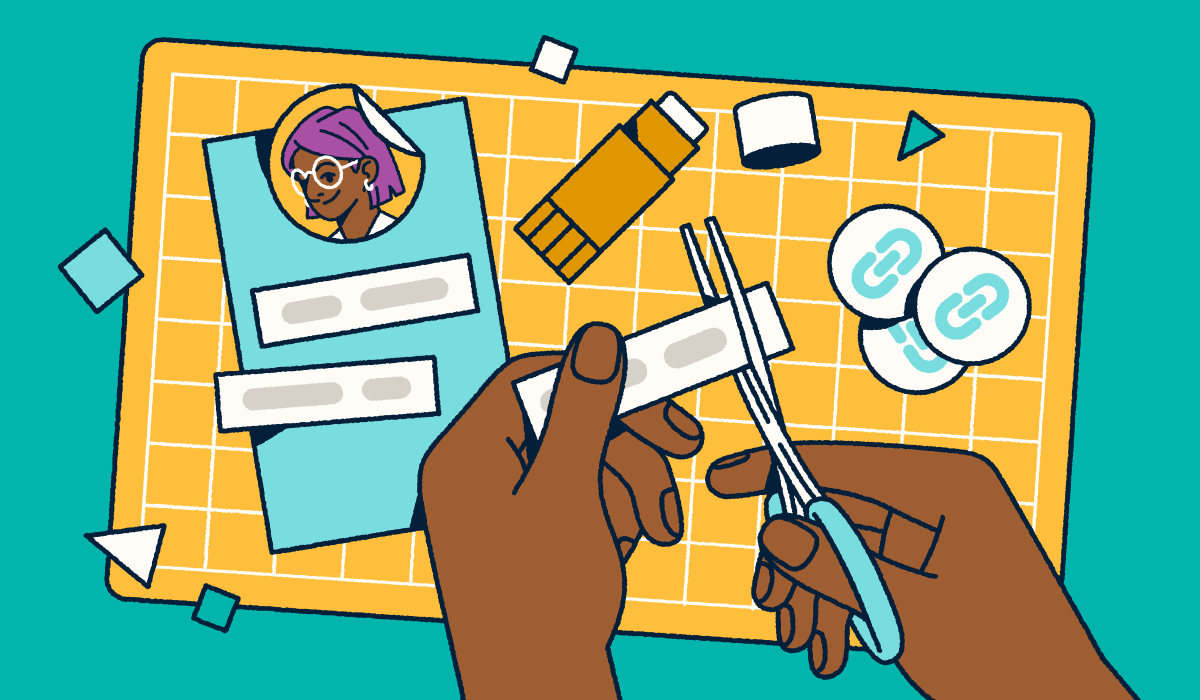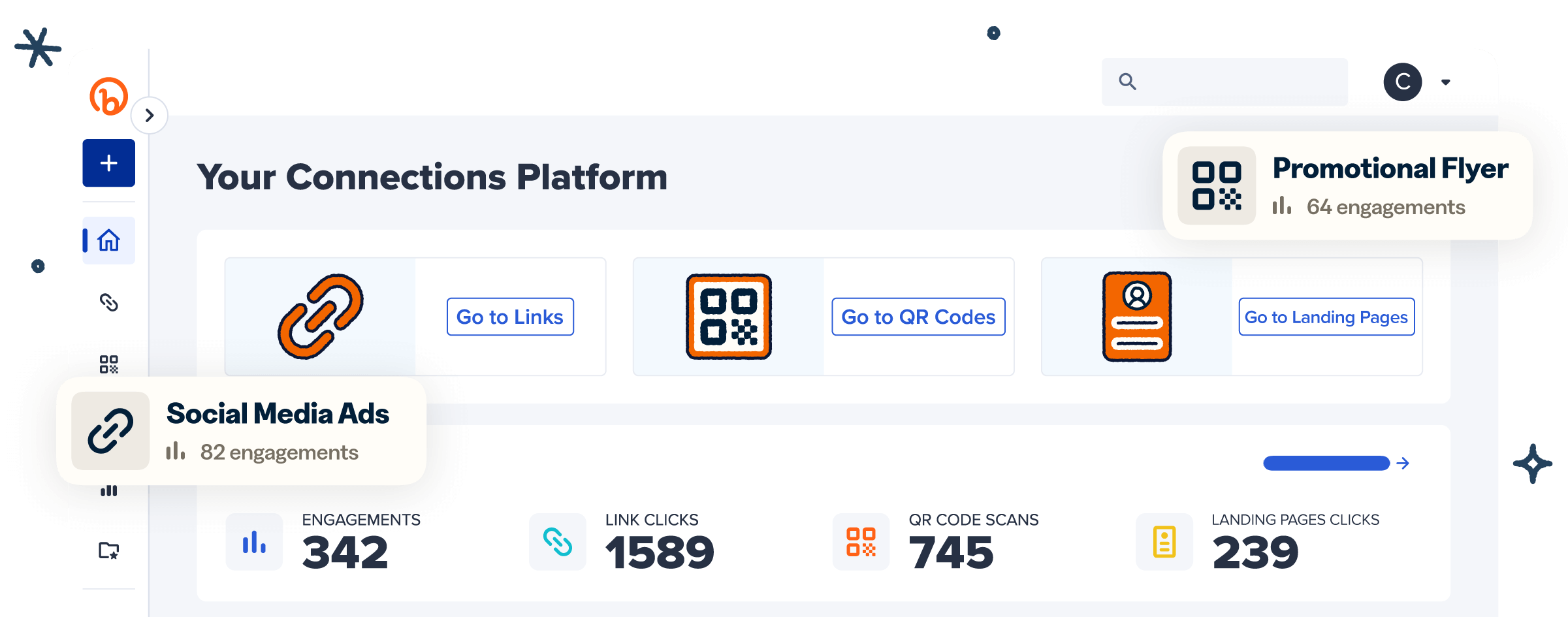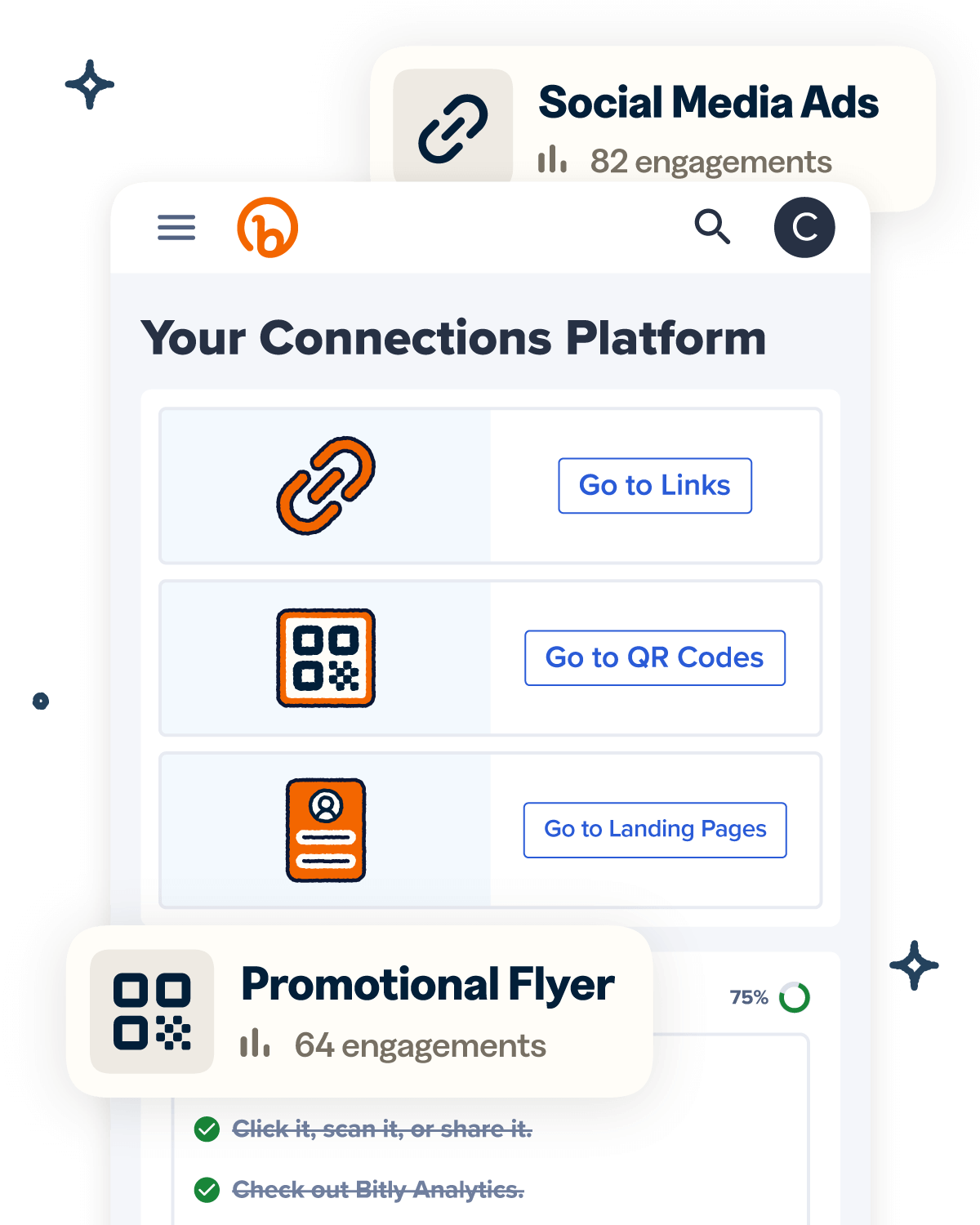Are you struggling to get people to sign up for your event, product, or service—despite investing time and effort into your marketing? The issue might not be your campaign but the registration process itself. Even with a solid marketing strategy, conversions can stall if signing up isn’t quick and easy.
The good news? Well-designed landing pages for events, consultations, and other offerings, paired with streamlined registration forms, can make all the difference. Effective sign-up forms are key to boosting landing page conversion rates, making it easy and intuitive for visitors to take action.
In this article, we look at how registration forms impact landing page performance and share actionable tips to maximize engagement and increase conversions.
Note: All brands and examples discussed below were found during our online research for this article.
What is a registration form?
A registration form is a tool businesses use to collect information from visitors interested in signing up for a product or service. Whether it’s subscribing to a newsletter, booking a demo, or registering for an event, these forms are essential for lead generation. They help you connect with your target audience and turn casual visitors into potential customers.
The information you collect through registration forms does more than just sit in a database—it helps you nurture relationships. By personalizing follow-up messages and tailoring offers to match their interests, you can make a stronger impression and increase the likelihood of turning those leads into loyal customers.
To encourage people to fill out these forms, businesses often sweeten the deal with incentives like exclusive content, product or event updates, or discounts. Considering that 80% of customers are willing to share their personal data for a good offer, it’s clear that pairing your forms with a little extra value can make a big difference.
You can create your own registration form using platforms like Google Forms, Jotform, SurveyMonkey, and Typeform. But you’ll need to brainstorm creative incentives to offer your audience in exchange for their information—and follow the best practices discussed below to maximize conversions.
How registration forms can influence landing page success
There’s no doubt that registration forms play a pivotal role in increasing landing page conversion rates. When designed with care, they provide a smooth and hassle-free process for visitors, making it easier for them to complete sign-ups. Here’s how they can make an impact:
Reducing friction for more clicks
Effective registration forms reduce friction, making it quick and simple for visitors to share their information. By sticking to user-friendly layouts and limiting fields to the essentials, you can create a form that feels approachable instead of overwhelming.
This straightforward approach encourages more people to engage and complete the process. And with Bitly Pages, you can take it a step further by using short links for registration. These links keep your landing page clean and uncluttered by replacing long, complex URLs with concise ones.
Aligning form design with landing page goals
Both registration form design and landing page design impact conversions. Registration forms that align with the specific purpose of a page—such as driving newsletter sign-ups or event registrations—help guide users toward a single, clear action, reducing confusion and increasing the likelihood of sign-ups.
Tailored forms typically include fields that directly support the page’s objective and match visitors’ intent.
For example, a registration form for a demo might ask for details like customer name, company name, email address, and job title—information essential for qualifying leads. Conversely, an event registration form for a webinar might only require a name and email address to share event updates.
Consistency is also key. Effective forms reflect the messaging and visual aesthetic of their landing pages, whether through matching colors, fonts, or the use of a logo. This alignment reinforces brand identity and creates a cohesive experience that encourages trust and engagement.
By tailoring your registration forms to the landing page’s goal, you provide a clear and consistent path for visitors to follow—making it easier for them to take the desired action.
Reinforcing urgency to drive action
Creating a sense of urgency or exclusivity can significantly boost the effectiveness of your landing page. Signals like “Limited spots available,” “Sign up by [date],” or countdown timers near registration form links can motivate visitors to act quickly rather than delaying their decision.
To make the biggest impact, make these elements visually distinct by using different fonts, colors, or styles that catch the eye. Place them near your CTA (call to action), so they emphasize the importance of acting now. This combination of urgency and visibility gives visitors the final push to complete their registration before it’s too late.
Best practices for designing high-converting registration forms
Whether you’re designing a registration form for a major event or a straightforward product demo, numerous strategies can help you optimize for conversions. These proven best practices will ensure your forms are effective and visitor-friendly.
Keep form fields minimal and relevant
When it comes to registration forms, less is more. The fewer fields you include, the faster and easier it is for visitors to complete them. Avoid long forms, and instead focus on collecting only the most pertinent customer information, like names and email addresses, to keep your forms streamlined and approachable.
If you need more detailed data—such as job roles or company names—consider using a multi-page form. For example, the first page could gather potential customers’ basic personal information, while subsequent pages delve into specifics. This structure prevents visitors from feeling overwhelmed, while still allowing you to collect the details you need.
To strike the right balance, determine the must-have information for your form’s purpose versus the “nice-to-have” extras. Keeping your form concise helps maximize completion rates and encourages more sign-ups.
Use action-oriented CTA buttons to link to the forms
Clear, compelling CTAs are crucial for guiding visitors and clearly communicating the purpose of your registration form. These buttons should communicate the action you want users to take and the value they’ll receive. Use direct phrases like:
- “Save Your Seat” for event sign-ups.
- “Access Your Free Demo” for product trials.
- “Claim Your Discount” for limited-time offers.
Make your CTA buttons visually distinct so they stand out on your landing page. Use contrasting colors, bold fonts, or eye-catching designs to draw attention. Position them above the fold or at key points throughout your page to ensure visitors don’t miss them.
To optimize your CTAs, run A/B tests on elements like wording, color, and placement. Analyze the results by tracking your registration form completion rates to identify which combination resonates best with your audience.
Optimize the forms for mobile users
With 94% of internet users accessing web pages via smartphones, a significant portion of your audience will likely interact with your forms on mobile devices. To cater to this growing trend, ensure your registration forms are fully optimized for mobile use.
Start by using a single-column layout, which is easier to navigate on smaller screens. Make fields large enough to tap easily and design the form with responsive sizing so it adjusts seamlessly to different device types.
Before launching, test your form across various mobile devices to confirm it’s accessible and easy to complete. By prioritizing mobile optimization, you’ll enhance the visitor experience and increase the chance they’ll complete their registrations.
Display privacy and security reassurances
Data privacy concerns are a top priority for many users, with nearly three in five consumers willing to forgo online experiences to protect their personal information. This means that even the most enticing offers might fail to engage visitors unless you address their security concerns upfront.
Reassure users by including clear privacy statements like “We won’t share your information” directly on your form. Adding visible security badges or icons further enforces trust and signals that their data is safe. These small but significant elements can reduce hesitation, potentially increasing form completions.
Use inline error messages
Inline error messages are a helpful way to guide users when they make mistakes while filling out their forms. For example, if someone enters an email address in the wrong format, a quick notification can let them know right away. This real-time feedback makes the process smoother, saving users from having to resubmit the form and reducing potential frustration.
By helping visitors correct errors as they go, you create a more user-friendly experience that keeps them on track and increases the odds that they’ll complete the form rather than abandoning it midway.
Provide contextual tooltips for guidance
Even the most straightforward forms can benefit from added clarity. While many users will instinctively know how to fill out your fields, offering contextual tooltips can make the process even easier and reduce potential confusion.
Use short, pop-up hints to provide guidance within your form, helping visitors understand what’s required without navigating away. Adding “Why we need this” links can also explain the purpose of specific fields, whether for improving email marketing personalization or tailoring follow-ups, which builds trust and reassurance.
These small, supportive touches can enhance user experiences, instill confidence in hesitant visitors, and significantly lower abandonment rates.
How to monitor and improve form engagement
Optimizing your sign-up forms for maximum engagement often requires iterative testing and refinement. Fortunately, Bitly offers a suite of tools to assist in this process.
Here’s how to monitor and improve your engagement numbers:
Track engagement with Bitly Links
Bitly Links are indispensable for analyzing audience behavior and fine-tuning your CTAs. These short links allow you to track specific metrics, such as total clicks, clicks by location, and referrers, through Bitly Analytics. With this real-time data at your disposal, you can quickly evaluate how different CTAs are performing and make data-driven adjustments.
Embed unique Bitly Links into each version of your form’s CTA to monitor and compare their effectiveness. Test variations in text, placement, or design to see which drives the most clicks.
Beyond your landing pages, use short links for email campaigns, social media posts, and other digital marketing strategies to identify which channels and messaging are the most effective for your brand.
By leveraging Bitly’s powerful analytics, you can continually refine your forms and marketing efforts to maximize engagement.
Leverage Bitly Pages as the hub for your registration forms
Bitly Pages is one of the best no-code landing page tools, offering customizable templates that make designing your page quick and easy.
The platform enables you to create a central hub with high-quality content and registration form links. This way, you can let visitors know why you need their information and direct them to your form from a single location to streamline their journeys.
Beyond enhancing visitor experiences, Bitly Pages is also an excellent source of customer insights. It provides analytics such as page views and clicks from Bitly Links, making it easier to gauge interest levels and refine future form-based campaigns.
To maximize reach, share your Bitly Page URL across multiple platforms. Utilize analytics to identify top traffic sources, helping you focus on the most effective channels for future campaigns.
Use Bitly Codes to connect offline audiences
Bitly Codes let you expand beyond digital marketing channels by connecting offline audiences to your online registration forms. Simply link Bitly Page URLs to QR Codes and add them to physical materials like flyers, event banners, or product packaging. With a quick smartphone scan, users can instantly access your forms.
What’s more, Bitly Codes also provide valuable analytics, including total scans and scan locations. These insights help you measure the success of offline marketing efforts and guide your strategies for future campaigns.
Run A/B tests for continuous optimization
Use Bitly to regularly A/B test different form design elements—such as form fields, colors, and CTA wording—to identify the highest-converting combinations.
Create unique Bitly Links for each form variation, embed them in CTA buttons, and track performance using Bitly Analytics. Monitoring click totals will help you pinpoint which elements resonate best with your audience.
To ensure reliable results, test one element at a time. For example, start with form fields—evaluate the number of fields to determine whether shorter forms or multi-step forms perform better. Once optimized, move on to testing variables like CTA placement, button color, and form messaging.
Enhance your registration form strategy with Bitly Pages
Registration forms are excellent tools for collecting customer data, generating leads, maximizing event attendance, and more. But it’s essential to follow form design best practices and continuously optimize your forms and landing pages to increase your completion rates.
With Bitly, you can maximize form engagement and gain valuable insights into customer preferences for ongoing campaign optimization.
Bitly Pages serves as a centralized hub for your registration form links, improving the user experience. Bitly Links, with its link shortening and tracking capabilities, provides critical data to support A/B testing efforts, and Bitly Codes expands your reach by streamlining access from offline marketing channels.
Sign up for Bitly today to increase registration form sign-ups with trackable landing pages, short links, and QR Codes!