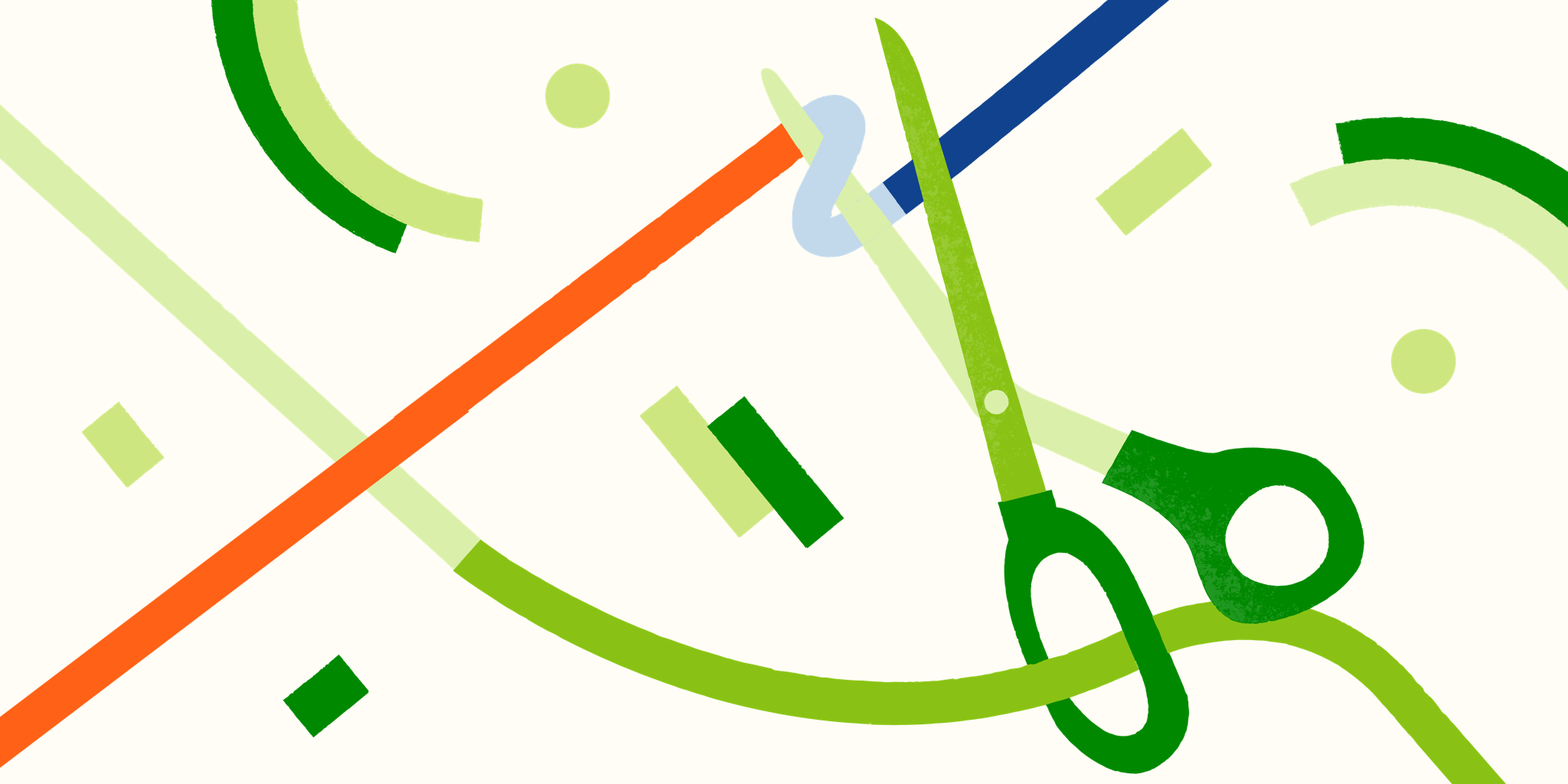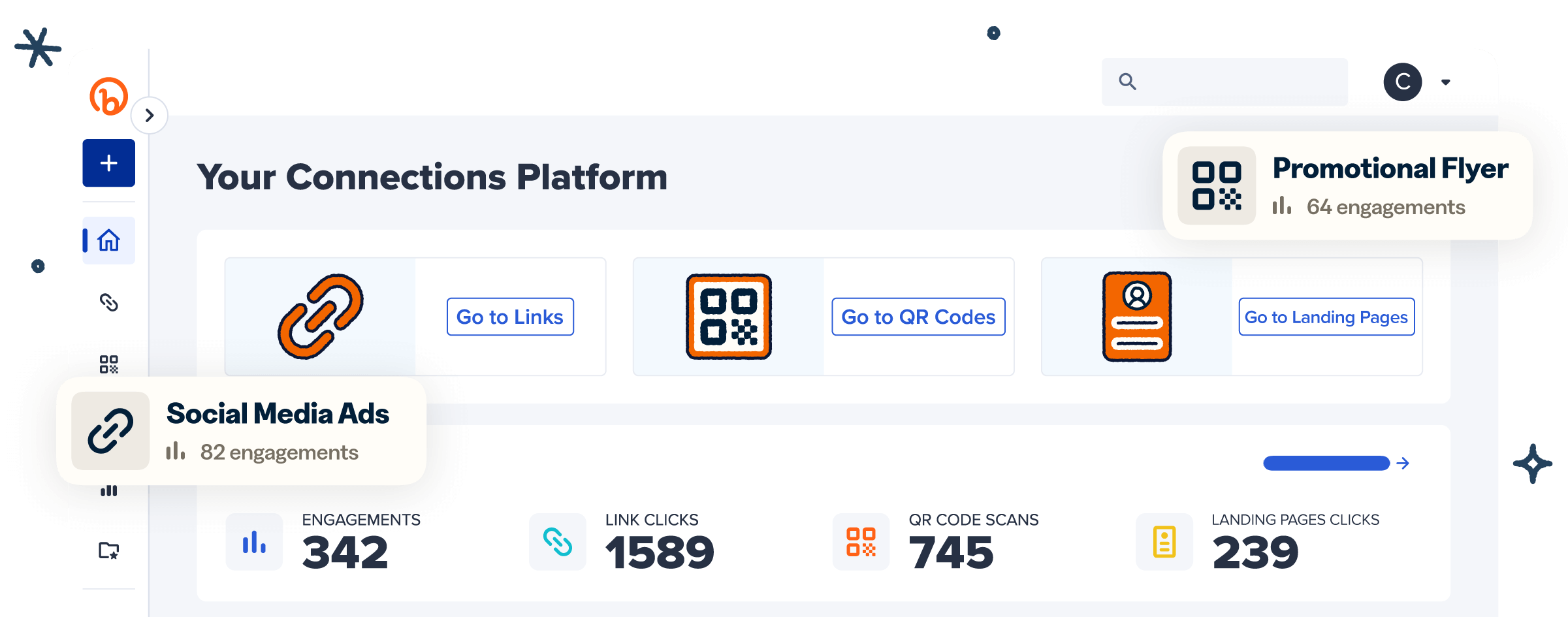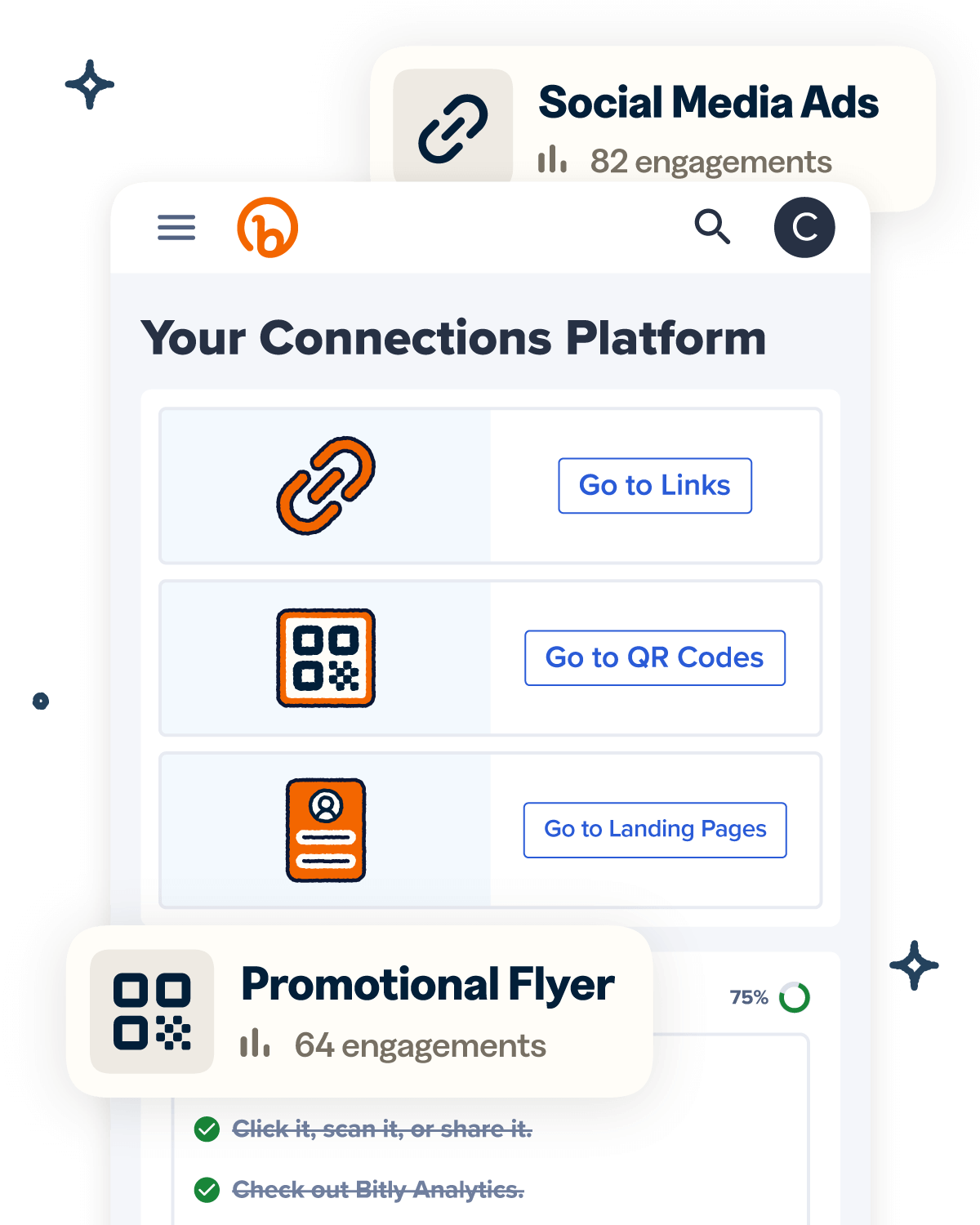These days, understanding and maximizing your return on investment (ROI) is as essential as your morning cup of coffee. No matter the scale or nature of your campaign, every click, impression, and engagement counts toward the overall goal of achieving significant returns.
Imagine if there were a way to fine-tune this process, to cut through the noise and precisely measure the impact of your efforts. Enter custom links, a seemingly simple change that can profoundly impact how you track, understand, and enhance your marketing campaign’s ROI.
This article will help you understand how links can improve ROI measurement, steps to measure ROI effectively, and best practices for using custom links to boost your returns.
Understanding ROI for digital marketing
ROI in digital marketing is the backbone of any successful campaign. ROI is the ratio between a marketing activity’s net profit and investment cost, expressed as a percentage. It allows you to measure how much revenue your campaigns generate compared to their cost.
ROI measurement is crucial because understanding how your efforts translate into financial outcomes is necessary to justify your value and make data-driven decisions. Measuring ROI in digital marketing helps determine which campaigns deliver the best results and where to allocate resources for maximum impact.
How custom links can improve ROI measurement
Custom links aren’t ordinary URLs. They are hyperlinks uniquely tailored to your marketing campaigns. They are equipped with URL shortening and tracking capabilities, making them powerful tools for measuring ROI. With features such as detailed analytics, these links can significantly enhance the precision of your ROI calculations. Here are some detailed ways custom links can help improve ROI measurement:
Enhancing precision in tracking campaigns
Custom links serve as individual trackers for your campaigns, offering precise data beyond the basic click count. For instance, if you’re tracking your growth hacking ROI, they enable a microscopic view of campaign performance. This allows you to gauge the effectiveness of different channels and content-creation strategies with unprecedented accuracy.
Segmenting audience processes
Imagine slicing your audience data with the finesse of a skilled chef. Custom links segment your audience responses based on key variables such as source, medium, and campaign.
By doing so, marketers can understand how different audiences interact with their campaigns and tailor future strategies accordingly. Segmented data also allows for a detailed analysis of each channel’s performance in driving website traffic, conversions, and revenue.
Streamlining data collection across platforms
One of the biggest challenges in digital marketing is managing data scattered across multiple platforms. Custom links serve as a unifying thread by providing a single source of data collection. You can use them across various platforms like social media, email, and ads, allowing marketers to track the performance of each campaign holistically.
How to measure ROI using custom links in 6 steps
The benefits of using custom links for ROI measurement are clear. Now, let’s look at the practical steps to measure your marketing returns effectively:
1. Define your key performance indicators (KPIs)
Before launching into the technicalities of measuring ROI using custom links, you should establish which metrics or KPIs accurately reflect your campaign’s success. Commonly tracked KPIs include:
- Click-through rates (CTR)
- Conversion rates
- Search engine results page rankings
- Direct sales figures
These indicators offer insights into how effectively your marketing efforts drive desired actions and generate revenue. Utilizing tools like Bitly provides an added advantage in this endeavor.
The Bitly Analytics dashboard presents a comprehensive breakdown of link performance, encompassing metrics like click numbers, geographical locations of clicks, and the devices used to access links.
This rich data enables marketers to track specific KPIs accurately, offering invaluable insights into audience engagement and behavior.
2. Set up custom links with tracking parameters
Creating custom links with a URL shortener like Bitly is a straightforward process designed to enhance your marketing strategies. First, choose the URL you wish to shorten and customize for your specific campaign.
Using Bitly, you can easily append tracking parameters to this URL that align with your chosen KPIs, such as UTMs for source, medium, and campaign name. These parameters are vital for monitoring how different aspects of your marketing strategy perform relative to your goals.
Bitly also offers robust campaign tag features, allowing you to organize and categorize your links efficiently. You can simplify the analysis process by tagging links based on campaign, channel, or content type.
This organizational method makes it easier to track the performance of Bitly campaigns and provides a segmented view of how different channels contribute to your overall marketing success.
3. Integrate custom links with analytics tools
Leverage Bitly and Google Analytics to gain insights into URLs’ performance. Integrating custom links created with Bitly into analytics platforms such as Google Analytics is a pivotal step in automating data collection and analysis. This integration allows for a seamless flow of information, capturing every click and interaction your audience has with your links.
To achieve this, you can use the UTM parameters when creating your Bitly Links to ensure consistency with Google Analytics tracking. By tying these UTM parameters—such as source, medium, and campaign—with your custom Bitly Links, you’re creating a direct pipeline of data into Google Analytics.
You can further streamline the integration process by utilizing Bitly’s integration options. For instance, Bitly allows you to export your link click data, which you can then upload or sync with Google Analytics. This ensures that you log and attribute all interactions correctly in your Google Analytics dashboard, providing a holistic view of your digital marketing performance.
Such insights are invaluable, enabling marketers to see the search engine results page (SERP) rankings, bounce rates, social shares, and conversion rates for each Bitly Link on their Google Analytics dashboard.
4. Launch your campaigns with custom links
Deploying marketing campaigns using custom links is a simple yet powerful way to ensure that your ROI measurement efforts are accurate and efficient. By utilizing the custom link tracking features offered by platforms like Bitly, you can easily track and analyze each campaign’s performance.
To start:
- Create a custom link for each campaign, including relevant tracking parameters such as UTMs.
- Incorporate these links into your marketing materials, including email newsletters, advertisements, and posts on your social media channels. This ensures that you can trace every click and interaction with the campaign back to the specific custom link and accurately attribute it to its designated KPIs.
- Use Bitly’s tagging feature to categorize each custom link by campaign, channel, or content type. This allows for a more comprehensive view of how each campaign performs across different channels and how it contributes to the overall marketing success.
- Once your campaigns are live, monitor their performance through the analytics dashboard provided by Bitly.
5. Collect data and monitor performance
The success of your marketing campaigns heavily relies on the data collected through custom links. Regularly checking and analyzing this data is essential to measure your campaigns’ performance accurately. Here’s a guide on how to do just that:
- Start by tracking the click-through rate (CTR) of your custom links using a tool like Google Analytics. This metric indicates how many clicks your link received compared to how often your target viewed it. A high CTR is a good sign, while a low one may indicate an issue with your content marketing materials or targeting.
- Review the source and medium data to see which channels drive the most organic traffic or referral traffic to your links. This information can help you prioritize and allocate resources effectively.
- Analyze the conversion rate of your custom links—how many clicks resulted in a desired action, such as a purchase or download.
- Use Bitly’s tagging feature to segment your link data further. By tagging your links by campaign or content type, you can gain deeper insights into how specific elements are performing and identify any areas for improvement.
- Review your analytics platforms regularly to check your campaigns’ overall performance and track progress toward your KPIs.
6. Analyze the data to calculate ROI
Finally, sieve through the collected data to calculate your marketing ROI. Here are some methods to determine the financial metrics:
- Return on investment (ROI) measures the overall profitability of your campaigns. It’s calculated by subtracting the cost of your campaign from its total revenue, dividing by the cost, and multiplying by 100.
ROI = [(Total Revenue – Campaign Cost)/Campaign Cost] x 100
- Return on ad spend (ROAS) is a similar metric that applies specifically to advertising campaigns. It measures the revenue generated from ad spend, with a higher ROAS indicating a more successful campaign. To calculate, divide the total revenue by the cost of the ads.
ROAS = (Total Revenue/Cost of Ads)
- Customer lifetime value (CLV) tracks the value of each customer throughout their relationship with your brand. By tracking CLV against campaign costs, you can determine whether a campaign is profitable in the long run.
- The cost per acquisition (CPA) calculates the cost of acquiring a new customer through your campaigns. It’s calculated by dividing total campaign costs by the number of new customers acquired.
Best practices for using custom links to boost ROI
Custom links are a must-have tool for any marketer looking to unlock valuable insights and improve ROI. By implementing the following best practices, you can make the most out of your custom link campaigns:
Design custom links for maximum impact
Creating memorable and brand-aligned custom links is crucial to boosting your marketing campaign’s effectiveness. Here are some tips to ensure your custom links not only reflect your brand identity but also encourage more clicks:
- Keep it short and sweet: Short links are easier to remember and more visually appealing. A concise URL is more likely to receive clicks than a long, complex one. So, use a URL shortener like Bitly’s to manage the length of your links.
- Use your brand name: Incorporate your brand name into your custom links to reinforce your brand identity and increase brand awareness.
- Leverage keywords: Incorporating relevant keywords in different types of links makes them SEO-friendly. Keywords hint at the link’s content, making it more appealing to your target audience.
Bitly offers unparalleled flexibility in customizing your URLs. You can easily personalize the back half of your URLs by incorporating your keywords or other preferred phrases to align links with your campaign goals and brand identity.
Integrate custom links with your marketing tools
Integrating custom links into your existing marketing tools and platforms is key to consistently tracking data and gaining valuable insights into your campaigns’ performance. This integration allows for seamless and automatic tracking of clicks, conversions, and other metrics.
Bitly integrates with a wide range of marketing platforms, making incorporating custom links into your current workflows easy.
Social media managers can easily incorporate Bitly custom links into posts scheduled through Hootsuite or Buffer, allowing marketing teams to track engagement rates and click-throughs in real time. Similarly, email marketing campaigns benefit from including Bitly Links, with platforms like Mailchimp and Constant Contact supporting direct integration.
For a more comprehensive view of your campaign’s performance, Bitly integrates with analytics suites like Google Analytics and Adobe Analytics. It provides a comprehensive view of user interactions across your digital presence, from the initial click on a custom link to subsequent actions on your website.
Monitor and analyze link performance
Using analytics to monitor the performance of custom links is a crucial step in understanding and optimizing your marketing strategies. The analytics dashboard provided by Bitly offers real-time data on your link performance, including:
- Clicks: Track the number of clicks your custom links receive over time and compare them to your campaign goals.
- Geographic data: Understand where your audience is clicking from, allowing for targeted campaigns.
- Referrer channels: See which platforms drive the most clicks, helping you identify which channels are most effective for reaching your target audience.
- Advanced metrics: Bitly offers metrics such as click totals over time, devices used to access Bitly links, and information about customer location and referring sources.
A/B test with custom links
A/B testing involves creating two versions of a link and measuring the success rate of each version. With Bitly’s customizable links, conducting A/B testing as part of your link-building campaign becomes effortless.
Marketers can create multiple custom links with different parameters, such as different URLs or campaign tags, and track their performance separately on the analytics dashboard. They can then determine which version resonates better with their audience and refine their link-building strategy accordingly.
To conduct A/B testing as part of your link-building efforts, you should:
- Create two different versions of a link using Bitly’s custom URL builder.
- Share these links through your desired channels and track their performance through the analytics dashboard.
- Compare the metrics of each link, including clicks and referrer channels, to determine which version performs better in engagement and conversions.
Enhance user experience with custom links
Ensuring that custom links lead to user-friendly pages is essential for providing a positive user experience and optimizing conversion rates. Users who click on a custom link have specific expectations of the page that it will lead them to. If the resulting page does not meet those expectations or is difficult to navigate, it can lead to frustration and a negative perception of the brand.
This is where Bitly’s custom links play a crucial role.
Marketers can use custom links to create a seamless and integrated user journey leading to a user-friendly landing page. Bitly’s analytics dashboard also allows you to track and analyze the performance and functionality of these landing pages, providing insights into which design elements or content resonate best with users.
Generate greater marketing returns with Bitly’s tools
Getting the most out of your digital marketing efforts doesn’t have to be about luck—it’s strategic. Using tools like custom trackable short links can:
- Give you the insights you need to see how campaigns are performing
- Show you who your audience is
- Help you collect valuable data that allows you to tweak future campaigns for even better results
Custom links aren’t just shortened URLs, but strategic instruments that amplify your marketing ROI. From granular tracking and audience segmentation to streamlined data collection and precision analytics, harnessing the power of Bitly’s custom link capabilities can elevate your marketing to new heights.
Get started with Bitly today to take your marketing strategy to the next level with reliable, trackable custom links and actionable insights into their performance!