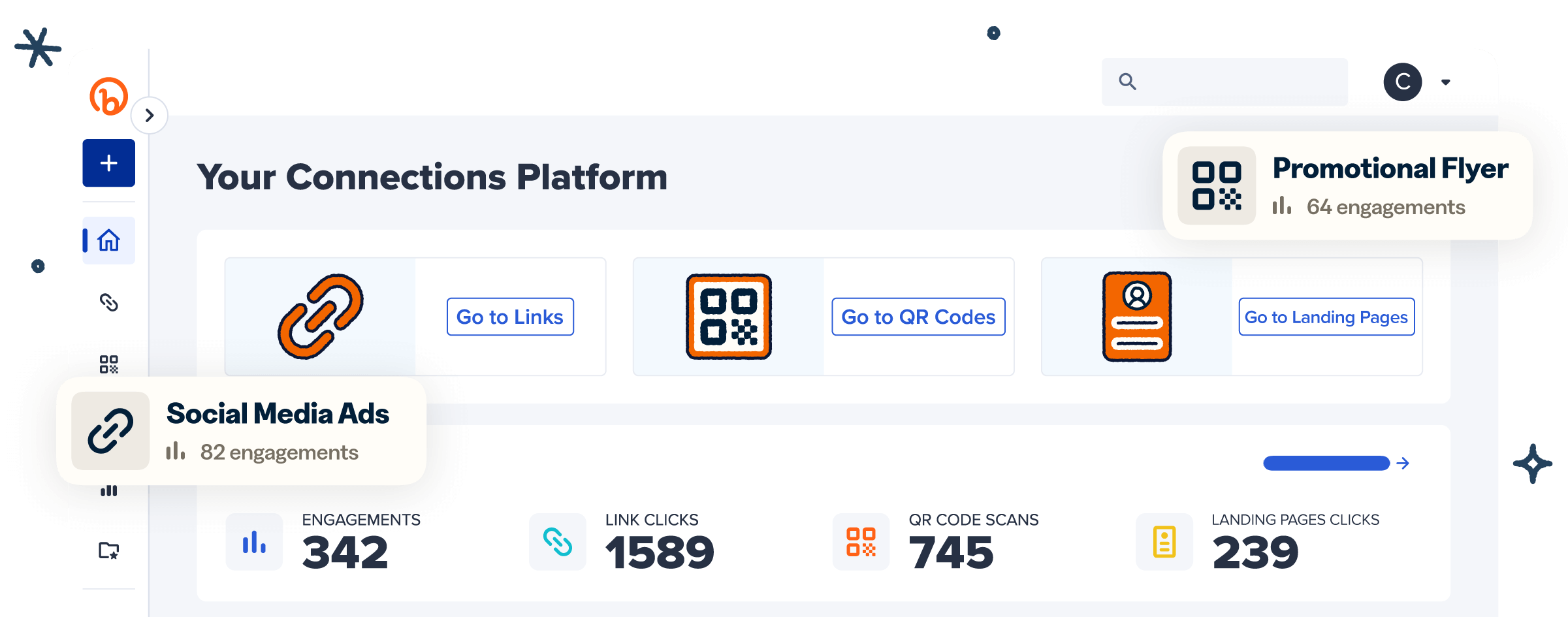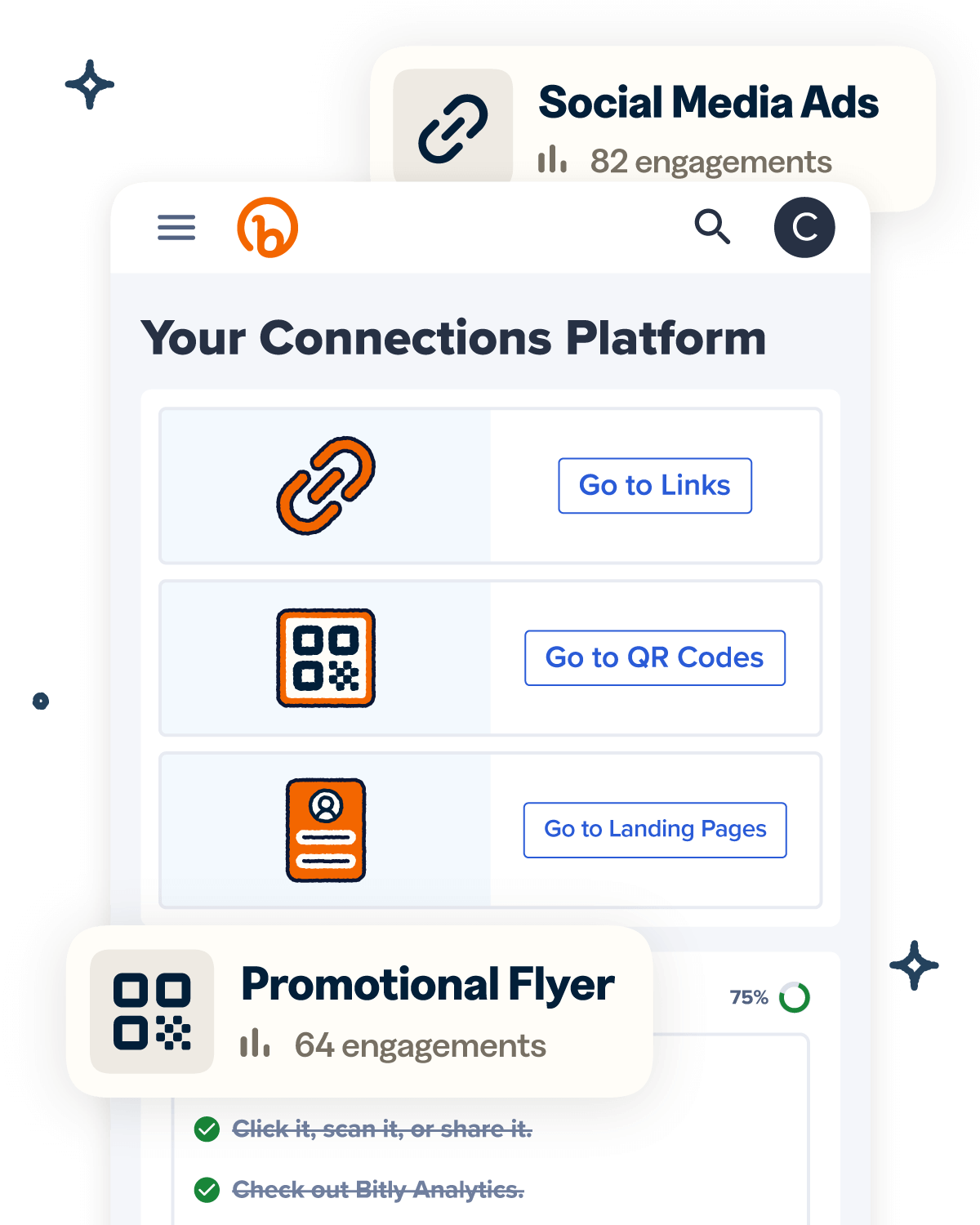Imagine being able to communicate with your target audience instantly without making them download an app or find an internet connection. Well, you can!
SMS (short message service) notifications have become modern marketers’ and business owners’ best friends thanks to their ability to quickly capture audiences’ attention. You can leverage SMS notifications for business growth to promote products, share important messages with customers, or even offer support to enhance their experiences.
So, how exactly do you use these handy solutions? Read on as we guide you through setting up SMS notifications to improve customer communications.
Why SMS notifications are essential for businesses
SMS notifications are a great way to communicate with and keep your customer in the loop in real time. They don’t need an internet connection, a special messaging app, or software, which makes it more accessible than email or social media.
Plus, SMS notifications have a universal reach. Whether your target audience has old-school mobile phones or the latest Android or iOS smartphones, your messages will reach them.
And, since text messages are two-way, you can easily interact directly with customers. They’re especially useful when you need quick responses from customers, like confirming delivery addresses.
Another bonus? SMS notifications have a 98% open rate, which is higher than many other communications. So when you send a message, it’ll very likely reach your audience.
Common ways to use SMS notifications
SMS notifications are incredibly versatile. Here are some effective ways businesses can use them:
- Order confirmations: Ecommerce businesses can use SMS notifications to let customers know they’ve received their orders.
- Delivery updates: These notifications can keep customers updated on their orders’ shipment progress.
- Product promotions: With SMS’s high open rates, brands can boost awareness and market their latest products.
- Appointment management: Service-based businesses, like dentists, can send SMS reminders for appointments to reduce no-shows.
- Loyalty program updates: Businesses can send loyalty program links via SMS notifications to streamline registrations and inform customers about upcoming events or rewards.
- Flash sale alerts: Retailers can drive quick sales by notifying customers about time-sensitive discounts on their favorite items.
- Service disruption alerts: Utility companies, software providers, and other service providers can use SMS notifications to inform customers quickly about outages or maintenance work.
- Feedback requests: SMS notifications are an ideal way to send quick surveys, helping businesses gather valuable feedback for improvement.
- Authentication: Banks and other businesses can send security codes via SMS notifications for transaction authorization.
How to create effective SMS notifications
Whether you want to use SMS marketing for slow-season sales or to send notifications to remind clients about upcoming appointments, it’s important to craft messages that grab attention and inspire action. Here are some SMS marketing tips to keep in mind:
Keep it short and to the point
Text messages typically have a 160-character limit. So, keep your message short. Make sure every word counts and delivers essential information. Remove any unnecessary fluff.
For example, instead of sending an SMS that says, “ABC Company is happy to introduce Product X with exciting offers. Visit our website for additional details!” try, “New product launch! Visit [link] to enjoy our limited-time deals!”
Use clear and actionable CTAs
Don’t leave anything to chance. Include a strong call to action so your recipients know exactly what to do next. Some great examples include “Tap this link to give us your feedback,” “Reply with 1 to confirm your appointment,” or “Visit [website link] to browse exciting products.”
If you plan to include a link in your CTA, opt for Bitly’s short links. They’re easy to track, giving you valuable insights into how your audience engages with your message. They’re also brandable, helping boost recognition and encouraging interaction.
Include personalization
In a recent survey, 70% of participants said that they prefer companies that know who they are and their past interactions. This highlights the importance of personalization in today’s business landscape.
Use your customers’ names, past order details, or even locations to create a more personalized and engaging experience. Simply divide your audience into segments based on their purchase history, interests, and demographics. Then, you can create unique, tailored messages for each segment.
Say you divide customers based on their interest in jeans; your SMS notification could say, “Hey [Customer’s name]! Enjoy our early bird jeans discount for Black Friday today! Browse now: [link]. This shows customers you know them and care about their interactions with your brand.
Best practices for setting up SMS notifications
It’s important to follow best practices and legal guidelines when using SMS notifications, which can help boost their success. You should:
Obtain customer consent
Asking for customer consent before sending text alerts isn’t just good manners—it’s the law. Regulations like the General Data Protection Regulation (GDPR) and the Telephone Consumer Protection Act (TCPA) require businesses to get permission before sending SMS to protect consumers from unsolicited messages.
According to Article 7 of the GDPR, consent must be given freely, well-informed, clear, and specific. This means you shouldn’t pressure your audience into consenting or use confusing language. Make sure they understand exactly what they’re agreeing to.
Similarly, the TCPA requires businesses to get express consent before communicating with customers.
To obtain consent, ask customers to opt in during checkout or when signing up for services. Use clear language that lets them know exactly what they’re agreeing to. For instance, during checkout, you can add a pop-up with a checkbox that reads, “I agree to receive SMS on exciting products and discounts.”
Segment your audience
As mentioned earlier, today’s customers expect personalized communications. Sending the same generic message to your target audience probably won’t get the results you’re aiming for.
To improve customer engagement and reduce opt-outs, segment your audience and only send relevant text message notifications. You can segment them based on factors like preferences, purchase history, or behaviors.
Monitor and optimize performance
The truth is, you may not get your SMS notifications right the first time, especially if you’re still figuring out what resonates with your audience. Luckily, you can use A/B tests to see what works. Try different message tones, types, timing, and CTAs to see what works best.
Bitly short URLs make this easy since they’re trackable. Include the links in your CTAs and check their performance on Bitly Analytics to see how recipients engage and which elements perform better.
Bitly provides a wide range of analytics, including the total number of engagements and week-over-week change—which comes in handy if you tweak aspects like timing and messaging tone weekly. You can also track engagement by location and device, giving you a complete visual of how your audience interacts with SMS notifications.
Start taking your customer communications to the next level
SMS notifications are instant and have higher open and engagement rates than forms of communication like email. They’re a must-have for businesses looking to connect better with their customers.
To boost their effectiveness, keep your messages concise, add clear CTAs, and segment your audience for a personal touch. Don’t forget to get consent from your audience beforehand! Finally, be sure to leverage tracking tools to see how your audience interacts with you.
With Bitly, you never have to guess how your SMS campaigns are performing. Using Bitly Links allows you to monitor engagement easily, and Bitly Analytics provides real-time insights into how recipients interact with your messages. Ultimately, you’ll be empowered to optimize communication and marketing campaigns for better performance.
Create a Bitly account today to access trackable short links that help you elevate your SMS campaigns!